XyGrib![]() , the GRIB weather file viewer developed under Linux and well known in the PC world, is the subject of a port on Mac which, since version 5.0, is real progress compared to the first versions. Since the beginning 2011 it is distributed as an executable version for Mac (Intel) Ready to use, as a package in a disk image (.DMG).
, the GRIB weather file viewer developed under Linux and well known in the PC world, is the subject of a port on Mac which, since version 5.0, is real progress compared to the first versions. Since the beginning 2011 it is distributed as an executable version for Mac (Intel) Ready to use, as a package in a disk image (.DMG).
We must welcome the community of this development that makes a great work for the greater benefit of boaters. Open source software opensource, zyGrib is distributed under the GNU GPL v3. zyGrib allows the display of a large number of GRIB files, from many weather Forecasting Models weather. It also allows automated requests generated by the application.
Installation
Rien de spécial : on ouvre l’image disque, you double-click the package and follow the procedure, like most Mac OS X app..
Usage
We find the Cocoa user interface, avec sa barre de menus standardisée, a toolbar to organize map and data.
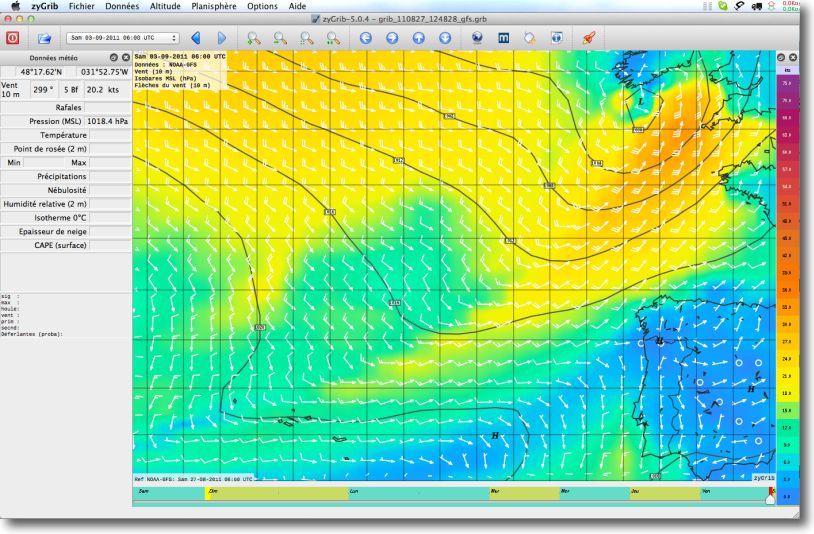 Left, a pannel that can be moved out with digital data available at the cursor location. On the right a color scale legend for the data representation on the map, dépendant du type de données affichées. En bas un curseur de défilement temporel des prévisions du fichier en cours. That's simple, ergonomic and effective. Le menu « Données > Options " has numerous display options for easy reading.
Left, a pannel that can be moved out with digital data available at the cursor location. On the right a color scale legend for the data representation on the map, dépendant du type de données affichées. En bas un curseur de défilement temporel des prévisions du fichier en cours. That's simple, ergonomic and effective. Le menu « Données > Options " has numerous display options for easy reading.
En tout point de la carte, an clic droit opens a window called "Météotable" showing the forecasts at the place in digital form :
Requests and data server
Le menu « File > Téléchargement GRIB » permet de sélectionner le type de fichier et les différentes options suivant les modèles :
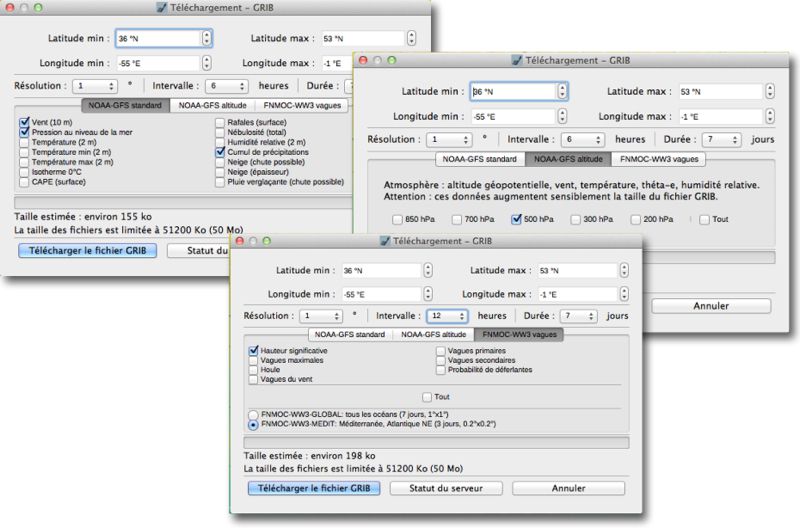 Finally at any time " File > Statut du serveur GRIB » vous permet de connaître le statut des différents fichiers disponibles sur le serveur :
Finally at any time " File > Statut du serveur GRIB » vous permet de connaître le statut des différents fichiers disponibles sur le serveur :
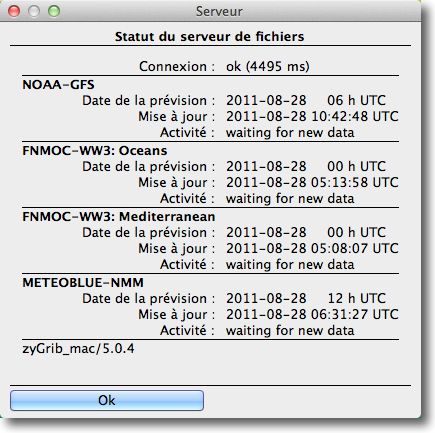 Conclusion
Conclusion
Cette application est de très loin supérieure au visualisateur GribView, autre alternative encore gratuite sur Mac. I only noted some working details to improve, i.e. zooming with the scroll wheel which is not linear. Un petit bug d’affichage également qui oblige à décocher puis recocher dans le menu « Données " some data, comme la pression, pour que les isobares s’affichent sur la carte. Mais cela reste relativement mineur au regard de la richesse de cette application.
Un grand bravo !
—
Voir sur le site web : Météo GRIB
—


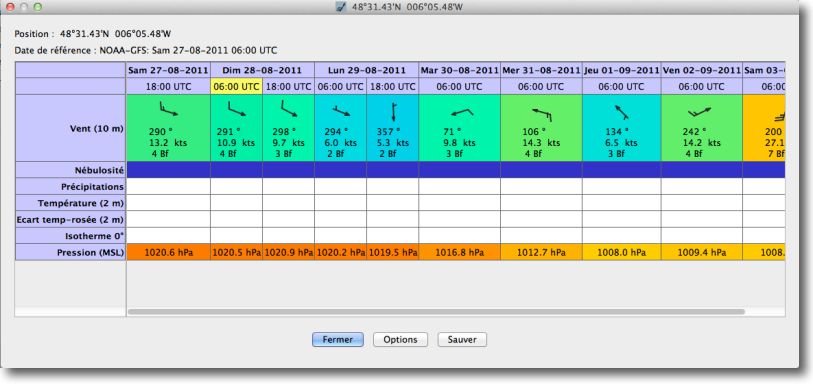
Juste pour information Zygrib et iridium.
Après avoir installé le driver Mac pour iridium vous pouvez vous connecter sur iridium sans boite aux lettres particulières et faire une requête directe à partir de zygrib. Ce n’est pas très rapide et cela peut être onéreux mais ça marche. 1 fichier de 2K obtenu en 1’26 » dont 12″ d’authentification de l’iridium.