 We had been hoping for it for months, were expected, We waited - or we grew impatient, it depends – well, There she is : the latest update of Weather4D 2.0.20 is finally available ! On the menu, a major improvement : Assisted charting download and unlimited storage size. To which is added a small number of highly requested features and some bug fixed…
We had been hoping for it for months, were expected, We waited - or we grew impatient, it depends – well, There she is : the latest update of Weather4D 2.0.20 is finally available ! On the menu, a major improvement : Assisted charting download and unlimited storage size. To which is added a small number of highly requested features and some bug fixed…
Charts loading
A short video is worth a thousand words :
The number and size of uploaded files is limited only by the storage amount on your mobile device. It can only be deleted by a deliberate action of the user. This development has taken a long time while waiting for the licensing agreements of Geogarage with the hydrographic services, and to set up the technical means to optimize download times.
Cache has been reduced to 100 MB and is now only used to store satellite and OSM views. Don't forget, by displaying BING as a basemap, to zoom in on the landing sites (harbours, Moorings) Where you plan to go in order to have satellite views offline. Otherwise you can always, Approaching the coast, Connect to local cellular networks (roaming charges are abolished in Europe from 15 June 2017, Check with your phone provider).
Let's not forget, however, that access to each publisher's mapping is authorized by an annual subscription on the Dedicated website by Geogarage, and that the cards remain accessible after the expiry date only by renewing the subscription. A procedure is provided to prevent the charts from being accessible while sailing.
Weather Models
AROME models from Météo-France (at 0.025° / 1,5 NM) have been added for : Antilles / Guyana / Polynesia / New Caledonia / Indian Ocean.
All GRIB files can now be exported, Regardless of the model. Import of external files to .grb and .grb.bz2 (Compressed) being already supported.
News
Permanent display of latitude/longitude coordinates all activated targets on the map or all activated saved locations. A coordinate unit setting has been added.
Addition of fine adjustments for NMEA data received from certain sensors :
- Adjustment : to permanently correct the value as a percentage +/–
- Amortization : to delay the data received and smooth the display (scale up to 1 up to 5)
Improvements
- Improved the display of tracks. The distance covered on the bottom has been added to the recorded tracks.
- Possibility of Change Names in the "Edit" mode for all lists by a simple tap on the (Places, routes, tracks, aso.).
- Selecting a recorded location or activating a target on the GPS location displays them in the center of the screen.
This is an update that should meet many expectations and fill in the gaps of the previous card loading system.
–––



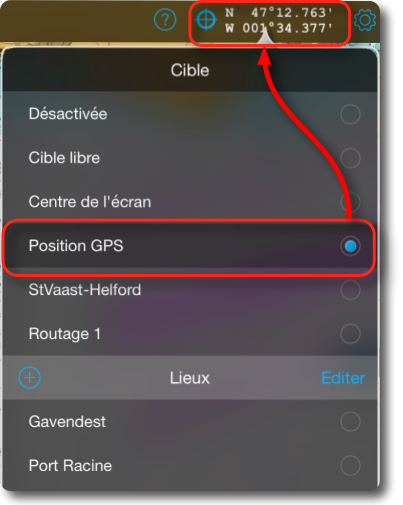
Bravo ,I just downloaded the maps for the summer ,easy operation that shows a successful reflection of W4D. A special mention for the quality of the welcome at Géogarage.
Good evening, if I understood correctly the SHOM cards disappear when the 1 year of subscription if the subscription is not renewed? If not, is there a way to keep them? Merci
Only by renewing your subscription. An automatic renewal procedure will soon be implemented by Geogarage.
Hello to you and thank you for all your work which brings a lot
A question: I'm thinking of doing a transatlantic race with a departure from the Canaries to the West Indies
This application allows you to carry all the cards in the Ipad before departure ?
Moreover, from what I understand (I discover this application, Although being very fun to weather 4 pro); It is not possible to have vector maps ?
Thanks again
Unlimited download, it's written in the article.
No vector maps to date.
Hello Francis, Impeccable it's even better than I expected, very intuitive and easy, complete. I still can't import the WP from Navix. Do you think we will soon have a solution? Thanks again.
Oui, when there will be waypoint management. However, the bias of the application is to reason in terms of the road, No waypoints. Reason why we talk about target and location.
Hello, Nice improvements. But I can't directly set GPS coordinates like way point. Very practical in regattas when the buoy is virtual.
Thanks for the help
Same answer as for Marc. In the meantime, it is not too difficult to slide the map under a target by reading its coordinates until it brings it to the desired point. Then add a location to the Targets menu.
It might also be worth noting, that with the June update of Geogarage, the SHOM layer now is pretty complete with the international charts. Finally, there are charts for the Spanish Mediterranean coast available.
Here's the posting: https://geogarage.com/blog/news-1/post/france-misc-shom-update-144
Thanks for the good work
Thank you for the quality of the software AND the tutorials!
Do you think that the software will one day display the water levels? Or even take them into account in routing? Very useful in the sleeve, especially…
The instantaneous water level displayed in all places is impossible, because it is too imprecise and therefore dangerous, Unable to integrate into a routing.
It's really good . A question about the details of the map , deep-sea, coastal, or Port Detail . If you download a coastal area, do you also have to redo the same area in Port de Port details or the Port details are included in the coastal area? ? This is so as not to have any unpleasant surprises outside the download area
The most detailed area also loads all levels. The "Coastal" and "Offshore" levels are used where you don't need detail (Crossings, wide) so as not to load unnecessary tiles. Explanations in the upcoming tutorial update (in the process of being finished).
as a related question to François’ one: when we have overlapping areas, like in the very first image of the YouTube clip. A larger area (the green one) with only the tiles of the offshore level and inside that larger area a coastal of harbour area with the maximum amount of tiles (all zoom levels). Will, in this example, the offshore layer be download twice?
No, lower levels has in addition higher levels, but not downloaded twice if higher level is already loaded.
Supef and bravo. This function of managing map downloads is really essential to leave with peace of mind.
Yoho! At last! Well done.
Not impatient at all 😉
Question: in case of available updates of charts by GeoGarage, do one needs to delete an area and create a new (but the same) one? (which means a lot of manual work) Or will there be a ‘refresh area(s)’ button, so you can keep the already set area?
At this time yes, you need delete the area and download again. A new feature will be added ASAP with a button to quickly refresh each area. It's in the "todo list".
This is really an achievement. Merci, for all the hard labour, cooperation with GeoGarage and all that.
Now it combines all ones needs in one app:
– visualisation of weather/grib files was already good
– opt. routing, already there but enhanced and brilliant
– Iridium/email/grib
– Great circle navigation (!) (annoyingly not in iSailor and that other app eeh.. Navionics)
– now as a delicious desert: a proper chart management!