I explained, in a recent post, how to receive NMEA data from on-board instruments without using a Mac (or a PC) on board. It is now possible to do the same thing for receiving AIS data with an iPad or iPhone.
Digital Yacht has developed a new AIS receiver for use with Apple mobile devices. iAIS, is its name, transmits navigation data received from ships via WiFi to dedicated applications on iPhone or iPad via the TCP/IP protocol. Featured with AIS dual-channel A and B receiver, it also allows compatible applications access to NMEA data from on-board instruments.
How it works ?
What does it work with? ?
Implementation with iNavX :
- Open them Settings from iPhone / iPad
- Select "WiFi"
- Activate "Wi-Fi" to "ON"
- Choose “DY-iAIS-XXXX”. If another network is already selected, click the blue arrow button, then on “Forget this network”
- Host : to input " 169.254.1.1 ”
- Port : to input " 2000 ”
- Enable “Location Service” to “I” if no GPS data is sent to the iAIS. This will allow iNavX to use iPhone/iPad location services
- Set "Active" to "ON"
- Close with the “Save” button
The application is available for free on the AppStore, two versions for iPhone and iPad. We will easily recognize on the screens the “ design touch » de Richard Ray.
Digital Yacht made this video, dubbed in French, for more explanations :
———
Relative article : Connect GPSNavX/MacENC with an AIS
———




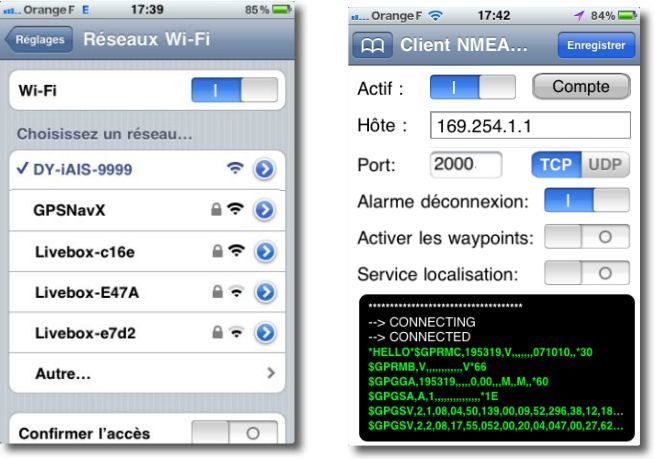

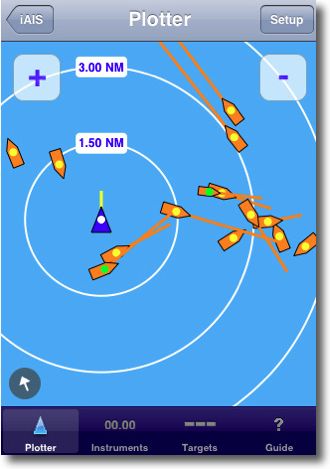

Moi, I'm quite tempted, anyway a try. Unless you test it yourself, from Canet to Gib, it's not bad, After, arrival in Colòn, there are people, then you can turn it off ! And what's more, I master accents, thank you again Francis for your advice and as for the Ipad, definitely adopted.
Many thanks for all this information, it’s fantastic as an evolution.
There are downsides : availability end 11/2010 and the price 399$ + TVA.
Ipad and iNax fanatic, I use the ADVANSEA AIS RX-100 AIS receiver via USB connection on a PC.
Ma question : is it possible to connect a WiFi transmitter to use it with my iPad?
Good answer – in principle – is yes but do you have any advice, a solution to propose?
Thank you and good luck.
DD
I don't think that 290 € excluding tax is a downside. Let's go, let's be serious, how much does an iPad 3G cost ? All navigation instruments are expensive because they are intended for a limited audience, therefore a low sales volume. Moreover, end of November is a month away, you have such an urgent need ?
I don't know your AIS model, but you can still use the Digi Connect Wi-SP which I talked about on this blog. Alas, he is at 337$ by B&B Electronics.
Is this AIS wifi receiver compatible with the “marine navionics” application? ?
JFL
This is really interesting information. .
I did not dare hope for the release of such a product which gives even more credibility to the iPad .
In any case, AIS is not luxury for night fishing trips near me between Marseille and Martigues or near 80 tankers are at anchor … (I'm sure Shipfinder owners have already taken a look !!)
Thanks again to François for this good news !
It remains to be seen the price … If several of us are interested on the site, we can negotiate a price …?
Really’ IPAD ….is fabulous. And fortunately we benefit from the skills and generosity of Françis Fustier, without whom we could miss out on a lot of things..
Merci