 The company ShipModul website has made a Mac OS X version of the configuration utility MPX-Config configuration utility for the multiplexer Miniplex-2Wi
The company ShipModul website has made a Mac OS X version of the configuration utility MPX-Config configuration utility for the multiplexer Miniplex-2Wi (¹). It is now available in Downloads section of their website. This utility allows you to make the settings of the multiplexer without going through Windows.
[Update 2/11/2014] MPX-Config V.3.70.0 is compatible with OS 10.10 "Yosemite". He manages the firmware 3.30 and sup. of Miniplex-2Wi. You'll need to connect your Miniplex to a Mac (as Windows PC) with USB cord, after downloading and installing the latest version beforehand, as well as the latest USB driver provided on the ShipModul website (²). You must be connected to the Internet, or in WiFi, either in 3G/4G, in cellular connection sharing if necessary.
1. Firmware update
Connect the Miniplex-2Wi to a 12V power supply. then connect it with the USB cord to your Mac. When MPX-Config is launched, you need to select the device from the drop-down menu and click on the "Connect" button :
If the Miniplex does not appear, it's that the driver is not the right one, or badly installed. You will have to start the installation again by checking that you have downloaded the most recent version.
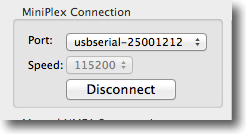 [Update] With the latest USB V.2.0 driver for OS X 10.9+, The port is now called " USBSERIAL®-2500xxxx » (and no longer " MiniPlex-2500xxxx ») and the speed must be set to the maximum to connect (115200).
[Update] With the latest USB V.2.0 driver for OS X 10.9+, The port is now called " USBSERIAL®-2500xxxx » (and no longer " MiniPlex-2500xxxx ») and the speed must be set to the maximum to connect (115200).
The firmware version is displayed in the status bar at the bottom of the window :
![]() The utility check the firmware version and offers an automatic update if necessary :
The utility check the firmware version and offers an automatic update if necessary :
You can also start the update manually using the menu :
If the Miniplex version is later than the one you downloaded, An alert will inform you of this :
The utility will download the latest firmware from the ShipModul server and proceed to install it.
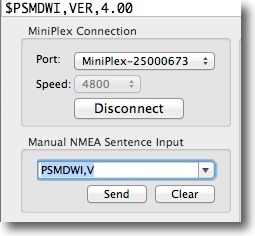 You will then need to check the WiFi module version by entering the command PSMDWI,V which will return the WiFi module version number : $PSMDWI,WORM,4.Xx. and check on the ShipModul website if it is indeed the latest version.
You will then need to check the WiFi module version by entering the command PSMDWI,V which will return the WiFi module version number : $PSMDWI,WORM,4.Xx. and check on the ShipModul website if it is indeed the latest version.
If you need to update the WiFi module, Carefully follow the instructions in the "Read Me" file, written in French, provided with the WiFi package to download from the ShipModul website.
2. Setting the Miniplex2-Wi
MPX-Config allows you to adjust the input / output NMEA ports. Mainly IN1 port rate is set at 38400 bps to connect the AIS to it. IN2 and IN3 ports at 4800 BPS for other devices (GPS, Nav Center NMEA 0183). IN4 port can be used to connect a Raymarine SeaTalk network, in this case in the drop-down field Input Mode select «SeaTalk». The data is then translated into NMEA sentences.
Out1 port is generally used for the autopilot. iNavX uses to send NMEA data in order to run autopilot in "Navigation" mode. The Out2 port is used for other instruments (Coach, MFD). Warning, if AIS data are sent to, it will have to be set to at least 38400 bps, or even more to avoid a overflow, this means saturation of the received data and lock the multiplexer working.
A detailed explanatory note on 44 pages in French allows you to carry out a more complex configuration. It is available for download at the top of the page Downloads : Some advanced features should be used with caution and you are sure to control what you are doing, Above all, avoid fiddling with the filters of the last tab.
—
(¹) See the article Miniplex-2Wi, the new WiFi multiplexer for iPad and iPhone
(²) V2.0 for OS X 10.9+, V1.0 for earlier OSes.
—


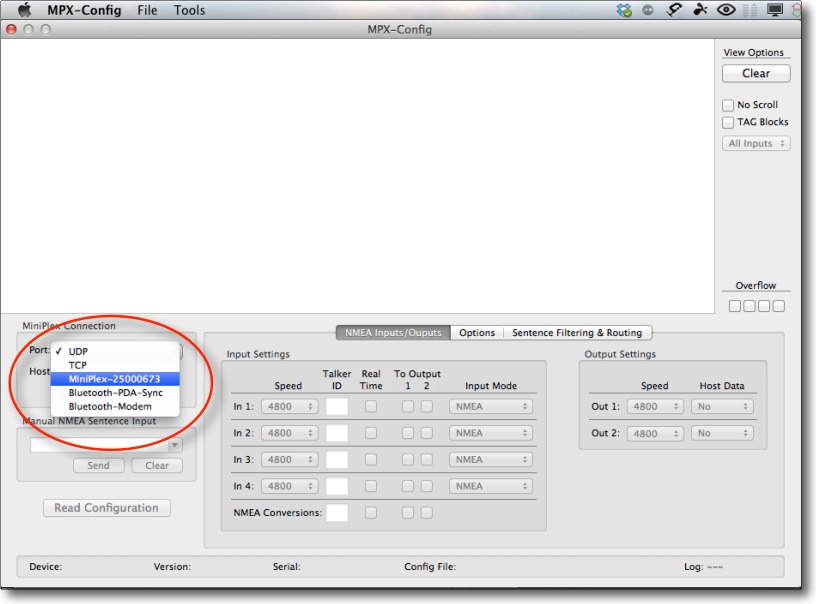
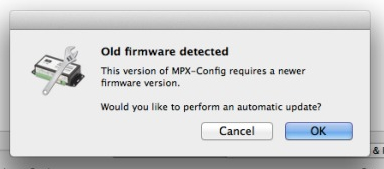
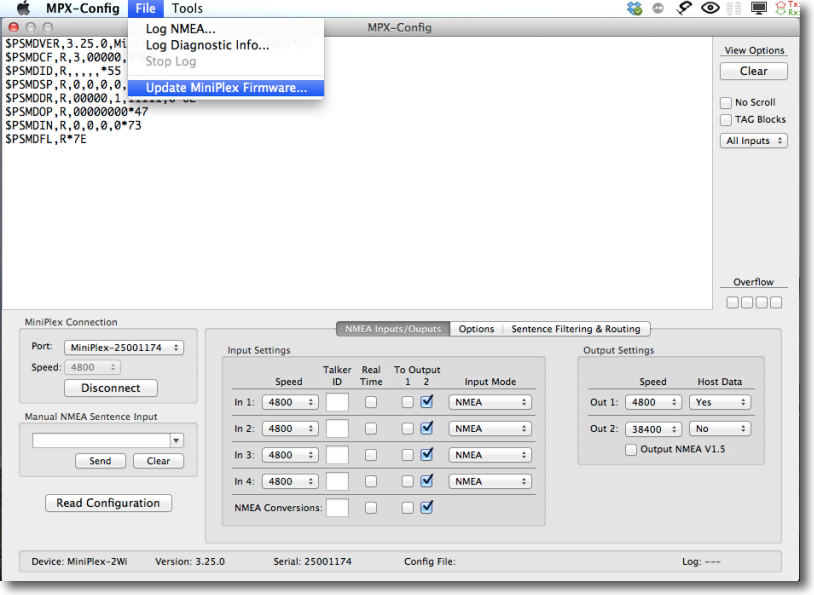
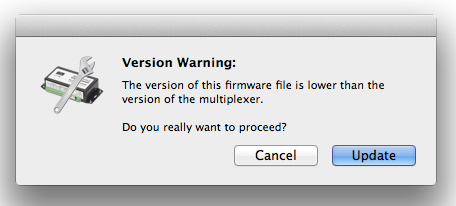
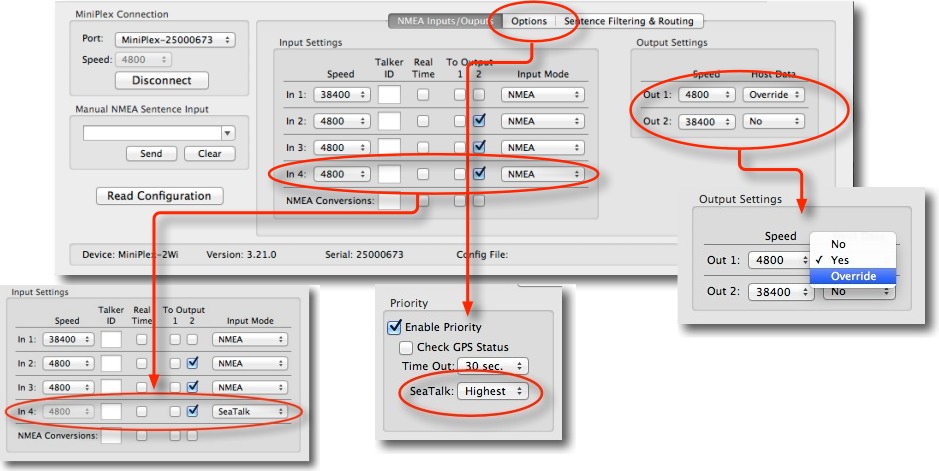
Bonjour, not knowing what the Miniplex 2wi is for, Well… From the beginning to the end of the article I didn't understand anything, even while reading it 3 time…
Through a few sentences, I guess this device doesn't do the dishes but should be used to transmit data from navigation devices to an iPad or iPhone on board.
I still don't see the need and yet there must be one ?
When will IT specialists speak in plain text? In normal French… For the simple boater that I am. Boater on a Mahe catamaran 36, I am however equipped with Furuno equipment and user of an autopilot, a sonar, a card reader, an anemometer, a weather vane with repeater, of a Macintosh, an iPad , of Navionics charts on Ipad, and Weather 4Dpro. But now I'm overwhelmed, Incomprehensible article .
Multiplexer, firmware, driver, NMEA, router, FTP server, IN1 port, bps, all this does not speak to me…help Francis.
Happy browsing to all
Lucas
At the bottom of the article there is a link to a previous post explaining what a multiplexer is used for :
(¹) View article Miniplex-2Wi, the new WiFi multiplexer for iPad and iPhone.
You will also find on my website information on the different devices that allow you to connect the on-board instruments to an iPad, an iPhone or Mac. http://www.francis-fustier.fr/gpsnavxhard.html. There are two pages to follow.
Par ailleurs je précise sur mon site web et mon blog que je fais des formations pour tous les navigateurs s’intéressant à ces sujets. Je serai ravi de vous éclairer.
…et le régulateur d’allure, on le branche comment ? 🙂
c’est une blague bien sûr, merci pour cet article détaillé.