With iNavX, with iPhone like iPad, charts update goes through two processes. It is necessary to distinguish individual charts update, and update full charts folders with a new edition.
Since the beginning 2011, Navionics chart folders are available in iNavX in a unique directory Navionics " Gold Marine Charts Current" available from the homepage by the option " Add more charts to menu ”. Once your charts folders enabled, they are listed on the home page.
1 – Updating a new edition
If you receive information about an update of one of your charts folders, To download it, you must first select this folder on the home page, in example 46XG France,Iberia,Netherlands, then select the " Update Chart List ”.
On the home page select your region, and click "Update charts list" :
Then click Oui in the next window. Charts are deleted from your device. Select one of the charts in the list, then download this chart or even full folder.
NOTE : In charts list in your folder, those in bold are downloaded to your device, others not.
2 – Individual chart update
The update process is to use the " i ” (information button) bottom left of the Chart, Select the action icon "export" in the top left banner then tap " Update chart ”. This deletes and replaces one (or more) chart(s) region with latest charts updates.
It is essential to get a 3G connection or better Wifi for updates, The x-traverse.com server is particularly slow.
–––


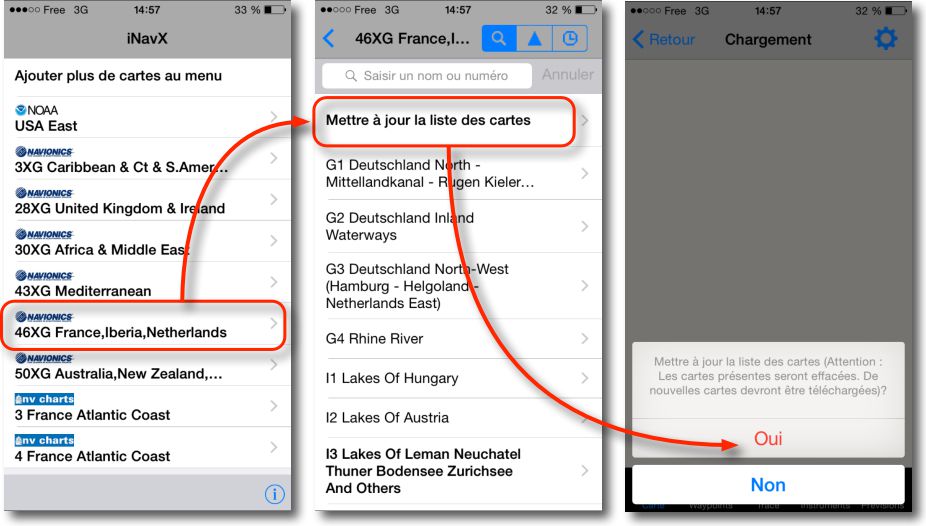
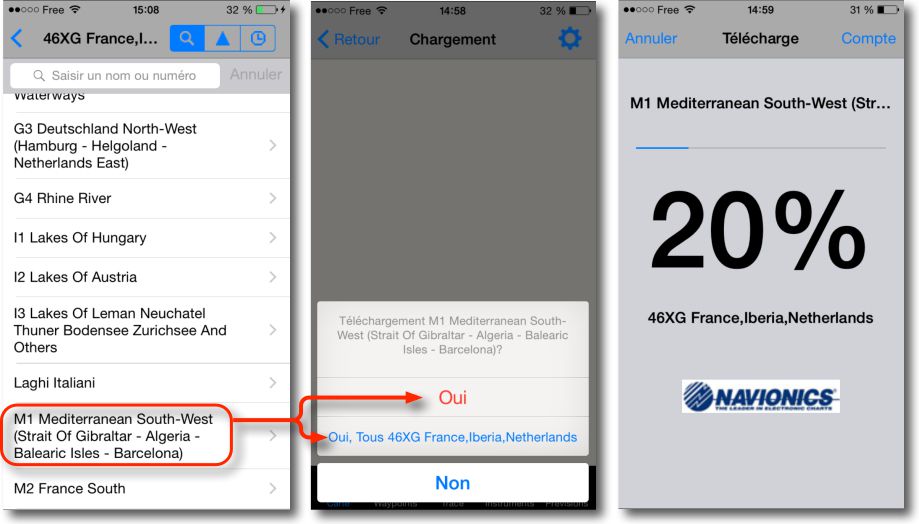
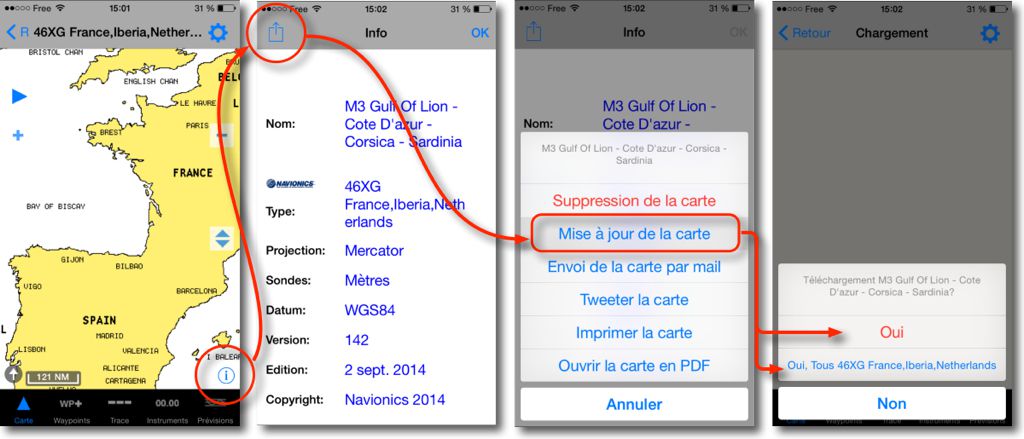
Bonjour ,
I have owned iNavX for several years, with 43XG. I just got a message telling me that I could load the update for free, I did the test on the Adriatic Sea map, I have a message telling me that I have to buy 43XG. The problem is that I don't have the Adriatic Sea anymore. Can I get this part of 43XG back?, or do I have to buy it all back ?
Thank you for your response.
I answered you by email. For readers, I remind you that the card files can only be updated during ONE YEAR from the date the file is activated. See My recent post about the subject.
Following my @ of disappointment at x traverse . I received a reply two days later indicating an error on their website and that they were in the process of correcting . Indeed later the card was available again .
One more way for NOAA charts at least. Sort charts by recent, at the top of the list (you may need to scroll down) there is an update all charts. It only updates the charts you have already downloaded.
Thanks for the tip!
Bonjour,
I received their email and they are asking me to pay my card again , I retain my opinion on their trade policy and I turn to simpler and clearer competition .
Thank you Francis,
Another great tutorial for all those who have questions about Navionics chart updates or others.
We will eventually allow ourselves to use the link of this post in other sites where this question is recurrent