For those who don't know yet, from iOS 11 it is possible to run two applications simultaneously on an iPad in landscape mode (¹). This is particularly practical for consulting the User Guides depending versions of Weather4D while handling the application.
Guides are downloaded into the Apple app " Books ”, and can therefore be consulted, with the videos they include, in parallel with the application. This is why the videos were made in portrait mode in order to be viewed in half window.
A short video is better than a long explanation :
This allows you to move around the manual with all the functions offered in the "Books" app without leaving the Weather4D app.
[iPadOS Update 16 from February the 22 November 2022]
FromiPadOS 15 function SplitView becomes much simpler to execute. Any application that supports this feature will show, once opened, a symbol (•••) in the center of the upper Dateline of the iPad. A tap on this symbol will open a popup allowing to select the desired screen sharing mode : 50/50 (Split View) or or 1/3 superimposed (Slide Over). Tapping on one of the two options then offers the choice of the second application to open. Extremely easy for those who are uncomfortable with the icon dragging in the video above, considering that the old method remains for the regulars.
–––
(¹) Read the entry iOS 11 and navigation apps
–––


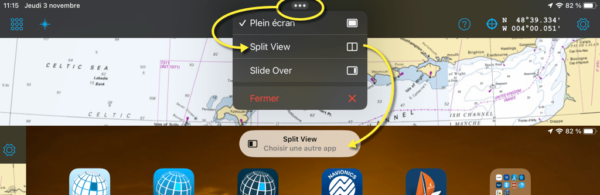
Merci pour cet utile billet. (j’espère à l’avenir moins vous solliciter avec mes questions qui se trouvent si facilement dans ce précieux manuel 🙂 )