[Update 15 February 2019] The recent update of the application Iridium Mail & Web app gives me the opportunity to refresh this post originally written in December 2011.
The Wi-Fi Gateway Optimizer from RedPort allows owners of a mobile satellite phone to make requests and receive GRIB weather files from an iPad or iPhone on the high seas, into the wild, anywhere on the world.
After implementing and testing this solution On a long journey, It proved to be perfectly operational. However, it is limited to the receipt of the forecasts of the GFS weather model worldwide, and the wave pattern WW3, obtained by the American server's autoresponder Saildocs.
The device

0ptimizer WXA-213
The Optimizer creates a Wi-Fi hotspot to link an Iridium phone (Models 9505A*, 9555 and 9575 "Extreme") one – or more – iPad , iPhone or any other device over Wi-Fi, so that they can send and receive emails, including requests and reception of GRIB weather files delivered by the SailDocs automatic server, through the Iridium satellite network. The theoretical range of Wi-Fi is 20 up to 30 meters high.
* Warning, The connection is no longer guaranteed, depending on the age of the device and the firmware version.
The software
 Iridium Mail & Web app, Free app for iPad/iPhone to download from iTunes AppStore, Has a preconfigured messaging interface for use between Wi-Fi mobile devices and Iridium satellite phones. You can write and view emails offline, set size to minimize the connection time. Iridium Mail & Web also allows you to automatically retrieve emails from external personal accounts (Use with caution). You can set the maximum size of files to be sent or received. The app blocks pop-ups, removes ads, background images and compresses files at a rate of 15 up to 20%.
Iridium Mail & Web app, Free app for iPad/iPhone to download from iTunes AppStore, Has a preconfigured messaging interface for use between Wi-Fi mobile devices and Iridium satellite phones. You can write and view emails offline, set size to minimize the connection time. Iridium Mail & Web also allows you to automatically retrieve emails from external personal accounts (Use with caution). You can set the maximum size of files to be sent or received. The app blocks pop-ups, removes ads, background images and compresses files at a rate of 15 up to 20%.
Implementation
1 • Register for Iridium Mail & Web app
Once you have your Optimizer box, and an Iridium phone number (MSISDN), you have to register the service Email & Web Registration, to create your free email account, unless another provider offers you an alternative solution (¹). You will need to fill out the form, Choose a username which will be the root of your email account (in the form username@myiridium.net), a password, and provide the phone number assigned to you. That's all, Your email account is up and running immediately.
2 • Download the app
From the iTunes AppStore, install Iridium Mail & Web app App. Launch the app and enter the credentials, "username" and password that you entered when you created your account, in the "Settings" page. You can set the maximum allowed size for sending and receiving files to control the minutes of communication consumed.
Use with Weather4D (All versions)
1 • Create GRIB file request
In Weather4D, go to the GRIBs page and select "Saildocs Requests". A dedicated window opens offering only the GFS model and WW3 wave data. Configure your weather zone by choosing the settings (resolution, steps, duration) and select the data you want to receive. Preferably create an area that determines a small file size. For example 50 Ko load in 4 up to 5 minutes.
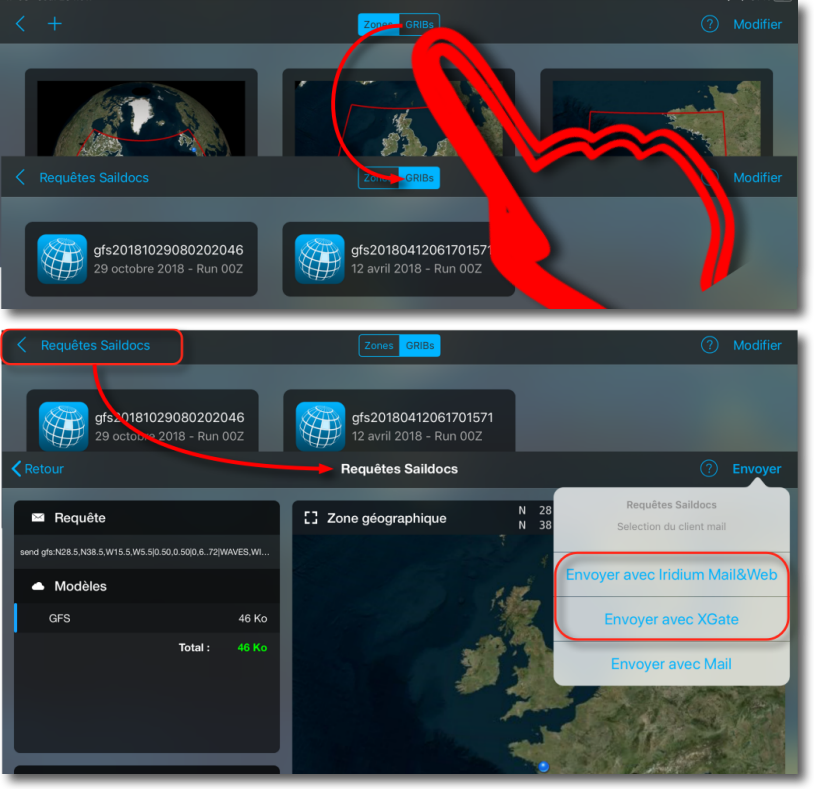 The Saildocs query is automatically created, ready to be sent by email, choose Iridium Mail & Web as messaging.
The Saildocs query is automatically created, ready to be sent by email, choose Iridium Mail & Web as messaging.
The Iridium Mail app & Web is launched automatically, one finds the request ready to send in Outbox :
2 • Find out the time of the next satellite passage
To optimize your query time, You can use the app iWatchSat which makes it possible to visualize the Iridium constellation and determine the time of passage of the next satellite.
After tapping the "Next" button on the top banner, The clock will display the start time of the next satellite's passage over your location. You can start the Iridium connection from that time and so ensure an optimized communication, Fast and uninterrupted.
3 • Initiate the file request to Saildocs
At the time of the satellite arrival, Establish the connection with the Iridium phone. Connect it with the USB cord to the activated Optimizer box. Check that the connection has the 5 Maximum landing bars. Connect your iPad/iPhone to the Wi-Fi access point of the Optimizer box.
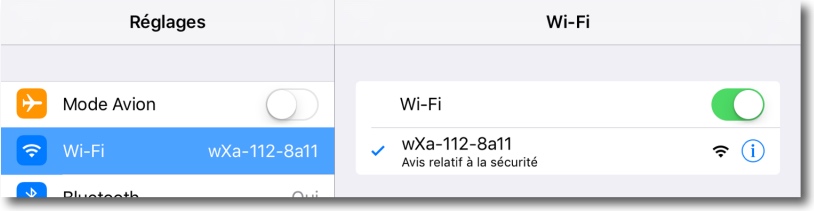 Switch your iPad/iPhone to the Iridium Mail app & Web and select the "Send/Receive Mail" button :
Switch your iPad/iPhone to the Iridium Mail app & Web and select the "Send/Receive Mail" button :
The login window opens, displays a download progress bar and displays the successive steps of the communication.
Once finished, check the satellite's position in iWatchSat. If you were quick, but it's rare, You may still have enough time to immediately start receiving the email returned by SailDocs containing the requested GRIB file. In which case you just have to tap on the "Send/Receive Mail" button again. Otherwise wait for the next satellite to pass, environ 5 minutes, and resume the procedure.
4 • Retrieve and open the GRIB file in Weather4D
GRIB file arrives as an attachment from SaiDocs in Inbox. A tap on its name allows it to be opened in compatible applications :
And that's the result that is displayed in Weather4D :
Note that files downloaded from external sources remain saved in the GRIBs page.
As a reminder, servers with an Iridium GO!® Using Saildocs queries and the Iridium Mail app & Web is useless, because Weather4D (all versions) Directly controls the download of all available templates from its own servers (²).
———
(¹) The subscription-based messaging service XGate of Global Marine Network uses a similar application but with a paid service.
(²) Managing the Iridium GO!® in Weather4D
———


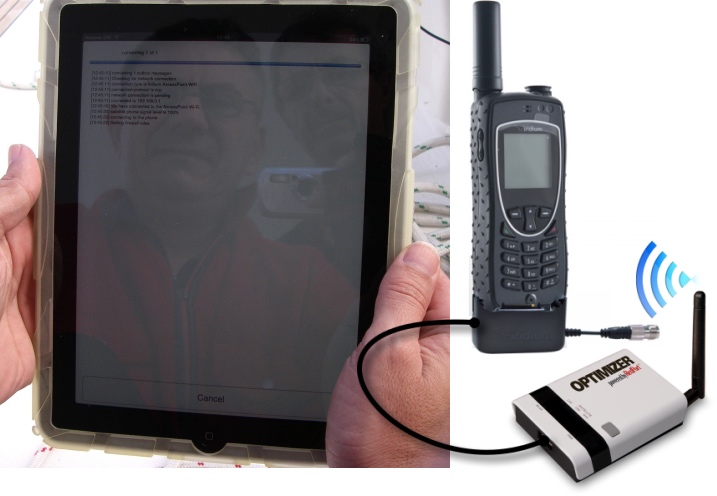
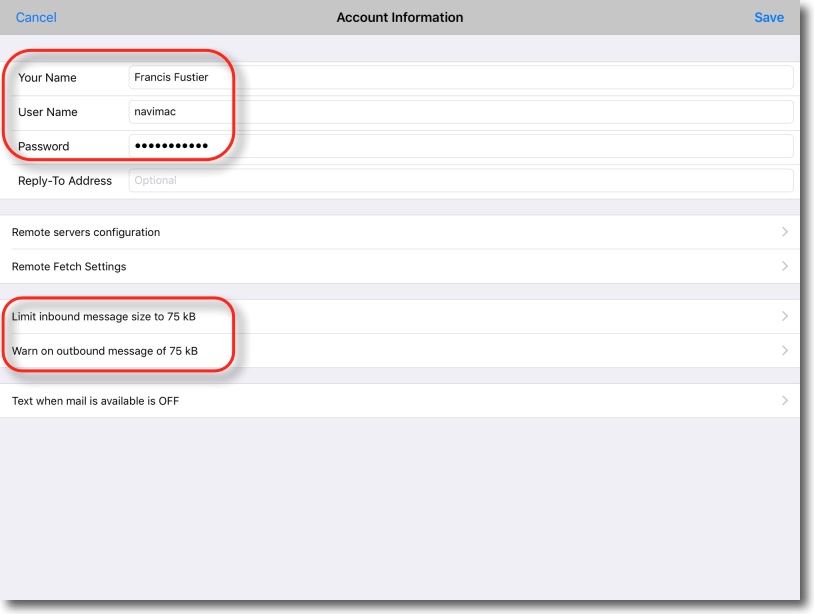
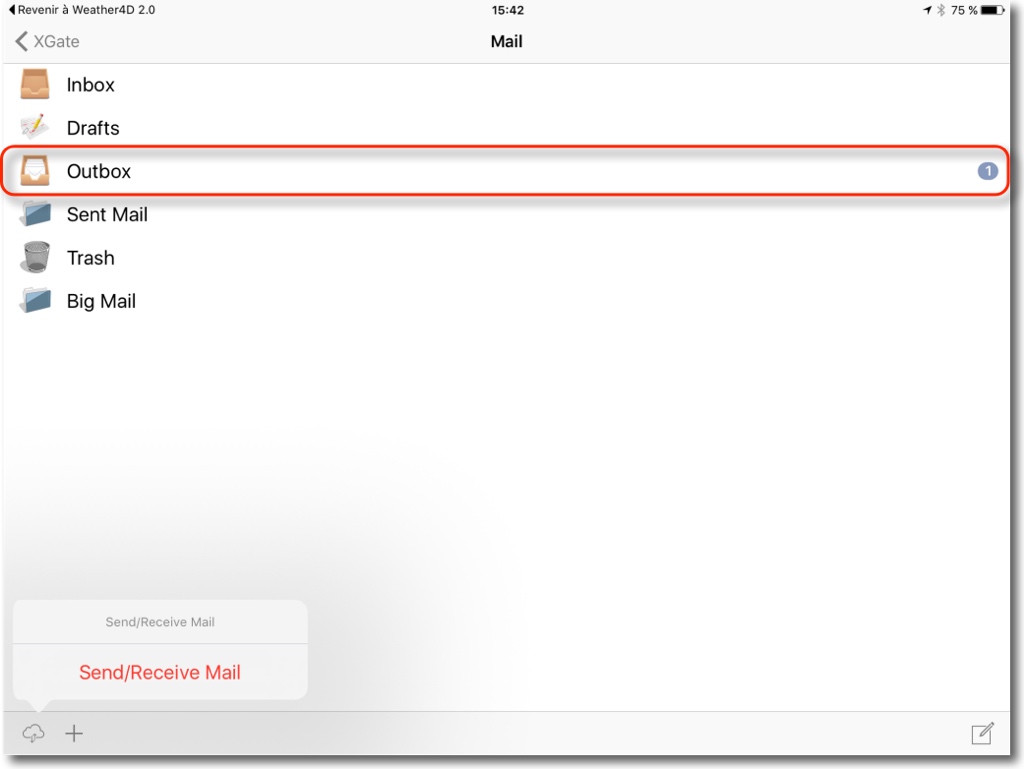
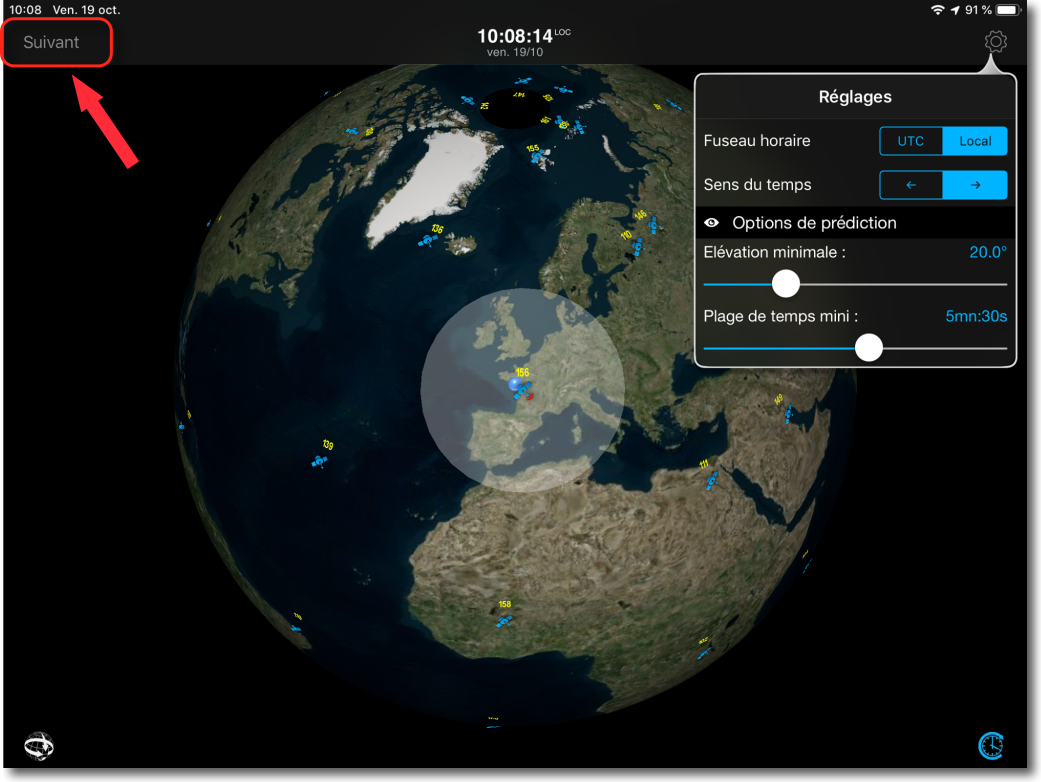
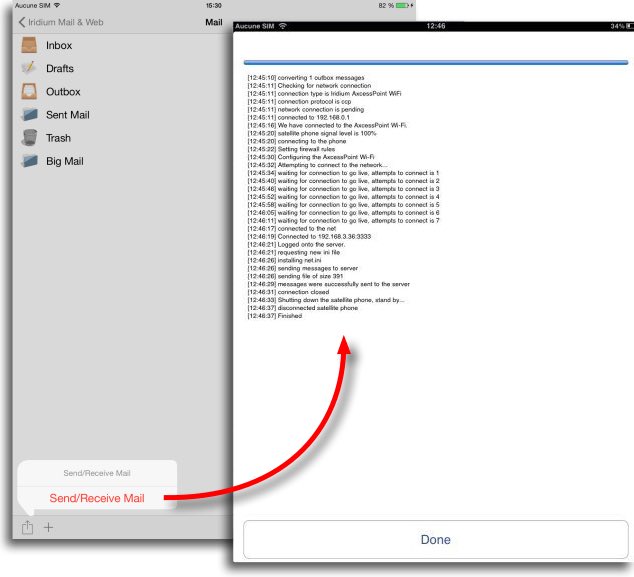
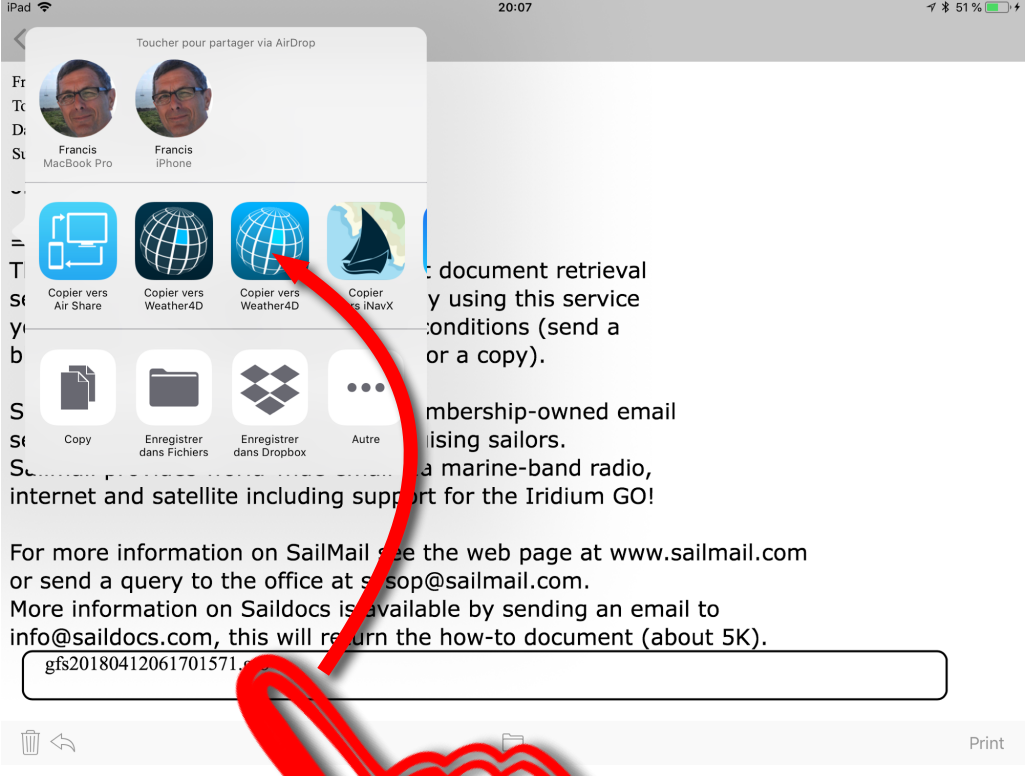
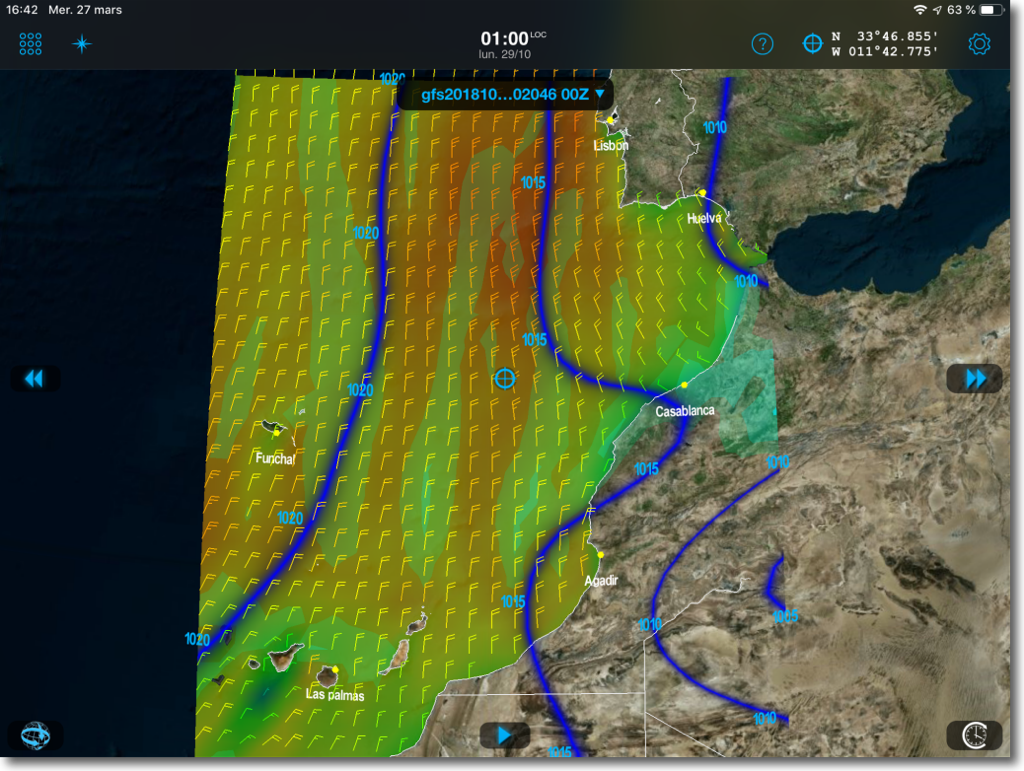
Bonjour,
Weather 4D PRO user for more than 2 years and greatly satisfied, I would like your opinion on the "Predictwind" module of the "Iridium Web" application & Mail". Thank you.
Sailboat "CALYSTENE" in Uruguay.
A pale copy of Weather4D unusable with Iridium flow. Better to stick to GRIB files and if necessary add graphics cards (See article on this blog).
Hello Francis, What is "+cellular" ? They don't specify this on the Refurb Store website.
I imagine that the Ipad must have a USB socket to connect directly to the power supply 12 V of the boat ? otherwise how to do it … I don't want to go through a 12V/220V transformer that will consume my "little energy". I leave in a thin transatlantic 2017 to the West Indies. thank you for your answers. Alain
I see that you are totally new to Apple devices ! There is no USB connector on an iPad but a lightning connector provided for a 220V power supply. But there are 12V power supplies, some are described on my website. There are two types of iPads, Wi-Fi only, and Wi-Fi + Cellular. See This post.
Hello Francis ! And congratulations for all the work you do ! I just received my wifi multiplexer. I am going on a delivery trip in 2 weeks (Mayotte-Reunion Island)
I'm coming to consult you for 2 opinion :
-Ipad 2017 or Ipad Pro 2 in 9.7′ ? Use as a navigation center on my sailboat and when I go on a delivery trip.
-Weather 4D pro or 2.0 ? In front of the latest reviews quite critical of iNavx, I wonder if the weather 4D version 2.0 so with carto and no more interesting…
Short, you know the equipment and the software, Can you enlighten me ?
Thanks in advance.
Alex
Reply by email.
Bonjour,
I have exactly the same questioning, Would it be possible to send me the answer.
Many thanks in advance.
Dominique
Especially not iPad 2017 = low-cost + non-laminated screen, not anti-glare treated
iPad Air 2 Wi-Fi + Cellular (if available on Refurb Store) or Pro 9″7 Wi-Fi + Cellular
Warning : iPad Pro 10″5 does not fit in the AIShell case.
Without hesitation W4D 2.0 + SHOM map + UKHO (if need be)
Bonjour,
Yes, I confirm, it is at this address that you will be able to receive your emails by Iridium.
In the configuration of the Axcesspoint app, you will be able to set the maximum size of the emails you want to receive. You also have an option to be notified by SMS of the presence of a new email (This service is free of charge).
Cdt.
Bonjour
Very interested in axcess point
Is it compatible with the older iridium 9505a
Or only with the recent models mentioned 9555 and 9575
Merci
Only 9555 and 9575 Extreme.
IEC Telecom is not the official representative, but only one of the many Iridium resellers.
The Axcesspoint is on sale at IEC Telecom, in Paris, they seem to be the official representative of Iridium in France = low price…
Bonjour,
I am interested in axcesspoint and mail and web.
Do you know a dealer in Switzerland?, or, if it is not, In France.
Thanks in advance,
Best regards,
Huaras Gauthey
Bonjour
The case is available for purchase at http://www.ipadnav.fr. The delay is approximately 1 week.
Sincerely