Since its announcement last February, and GO! took a long time to arrive at retailers until the beginning of this month. The company E-SAT gave me one to conduct some tests. Although too late to carry out these tests at sea, the Quai des Antilles on the Ile de Nantes offers a wide sky clearance also than the deck of a boat, enough to connect satellites of all-round. Two types of tests were carried out : requests and receipts of GRIB weather files from an iPad featured with Weather4D PRO app, functions related to telephony from an iPhone.
Description of GO!
The device is a WiFi router that allows you to connect with a smartphone or a tablet to the Iridium network, using two apps on iOS and Android. It is featured with a built-in GPS receiver to allow distress call and tracking service. WiFi access point accepts up to 5 simultaneous connections.
For all voice-related functions : Smartphone connection, Voice calls, SMS, Address book, Twitter link, tracking and SOS. The main use will be calls from the smartphone, Sending and receiving SMS messages.
For data-related functions : Email settings, messaging, web, Facebook, Twitter link, Weather, Photos. The main use will be sending and receiving emails from your smartphone or tablet.
GO! has a specific communication pricing and therefore requires a dedicated SIM card. You can use a standard SIM Iridium card, but then the benefit of this pricing is lost.
The cost of the minute for data (messaging, voicemail, and also call Iridium to Iridium) is halved. Which means that with a 200mn card, You can mix as well :
- 50 MN voice calls + (150 mn x 2) = 300 mn data
- 75 MN voice calls + (125 mn x 2) = 250 mn data
- 100 MN voice calls + (100 mn x 2) = 200 mn data
- etc,.
The principle of invoicing in instalments 20 seconds is kept.
Downloading GRIB weather files
The procedure is identical to the one described for the Optimizer in a previous post (¹). Once the GO is activated! fliping up the antenna, we wait to see the WiFi network appear in the iPad's settings to connect to it :
Implementation
1 – Sign up for Iridium Mail & Web app
Once in possession of your GO! and an active phone number Iridium (MSISDN), You must register (for free) to service Iridium Mail & Web app. You will need to provide your assigned phone number and choose a username (User Name) and a password. You will then receive a confirmation email with a validation link to activate your account. Warning : This isn't the same registration than for the AxcessPoint, although the form is similar. This "User Name" will form the root of your Iridium mail address, such as username@myiridium.net.
2 – Download the app
From the iTunes AppStore, install Iridium Mail & Web app. Launch the app and enter the settings in the "Settings" page.
3 – Prepare the request in Weather4D Pro (²)
Create a zone, Add the parameters, Make sure that the file does not exceed 45-50 KB, Once registered, Select the area and then "SaiDocs Request > Iridium Mail ». The request is automatically redirected in the Outbox :
4 – Check the passage of the satellite and start the Send/Receive Mail
In Weather4D Pro, the Iridium satellite passage prediction module allows you to optimize the sending of requests and the reception of GRIB files without any interruption, and consequently minimize the time, and costs, of connection :
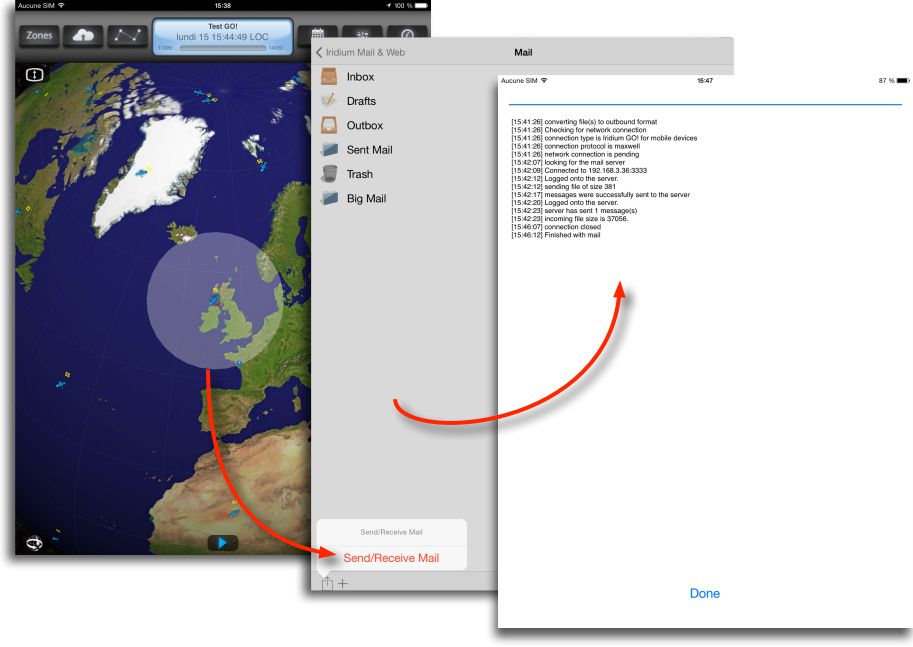 Once request is sent, return in Weather4D Pro consult the next satellite crossover time (environ 5 mn later). And you repeat the same process to receive the GRIB file back :
Once request is sent, return in Weather4D Pro consult the next satellite crossover time (environ 5 mn later). And you repeat the same process to receive the GRIB file back :
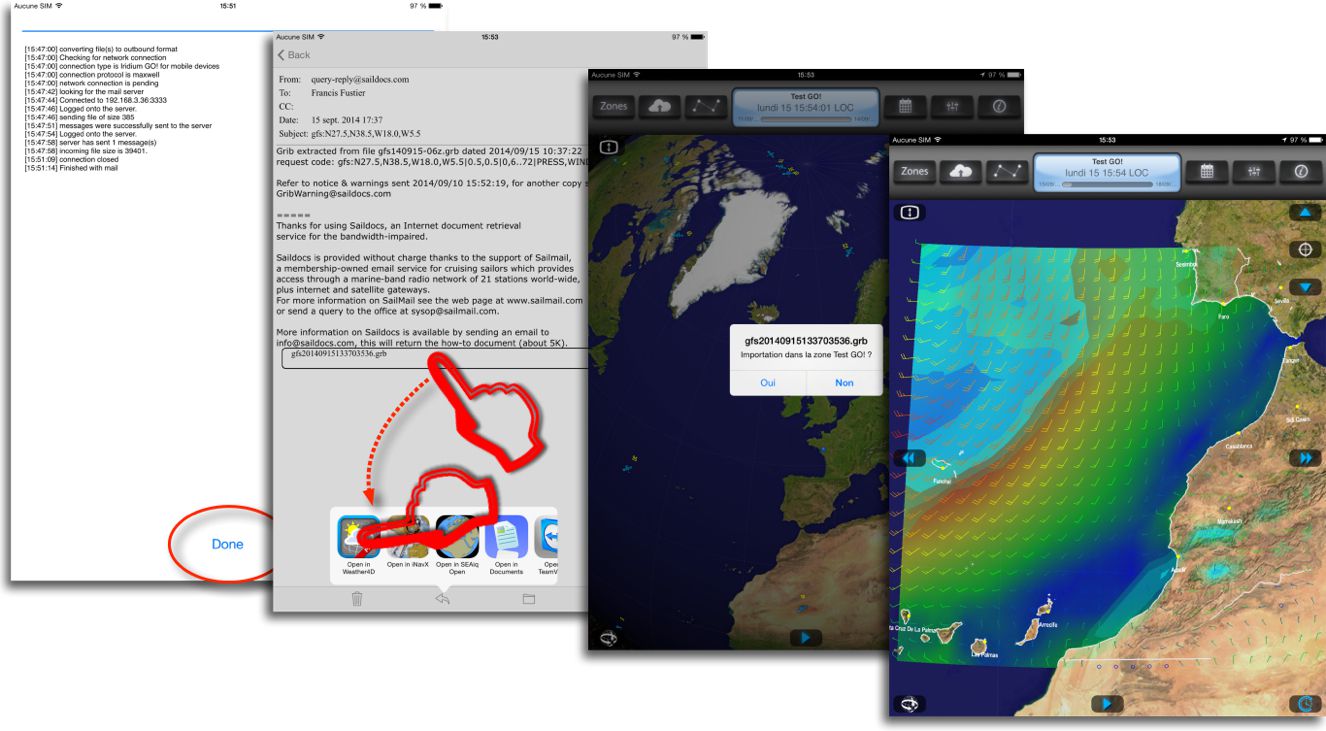 The GRIB file is in attachement with Inbox message. tapping on the attachment opens it in Weather4D Pro. File about 45 KB (uncompressed) is transmitted compressed to nearly 39 KB. If you exceed this size, After sending the request, the server may return an empty response to you in the inbox Big Mail. You will then have to decide whether or not you want to receive the file :
The GRIB file is in attachement with Inbox message. tapping on the attachment opens it in Weather4D Pro. File about 45 KB (uncompressed) is transmitted compressed to nearly 39 KB. If you exceed this size, After sending the request, the server may return an empty response to you in the inbox Big Mail. You will then have to decide whether or not you want to receive the file :
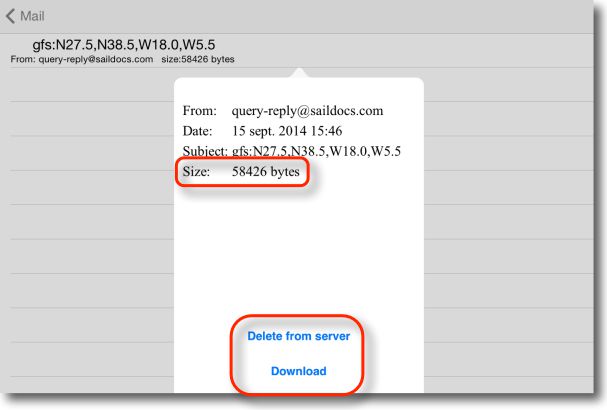 The size displayed in the window is often higher than that which will be actually received in case of agreement (bouton Download).
The size displayed in the window is often higher than that which will be actually received in case of agreement (bouton Download).
Telephony functions
L’application Iridium GO! allows you to connect to the device via WiFi and initiate calls.
 Once connected, the application on the smartphone displays the Iridium connection status and the number of people connected to the GO! A call can be made very simply, taking care to enter international country prefix preceded by the sign +. As with messaging, The conversation will be all the clearer if the satellites are close by. The reception level should preferably be at the highest. I would like to remind you that there can only be one call at a time in voice.
Once connected, the application on the smartphone displays the Iridium connection status and the number of people connected to the GO! A call can be made very simply, taking care to enter international country prefix preceded by the sign +. As with messaging, The conversation will be all the clearer if the satellites are close by. The reception level should preferably be at the highest. I would like to remind you that there can only be one call at a time in voice.
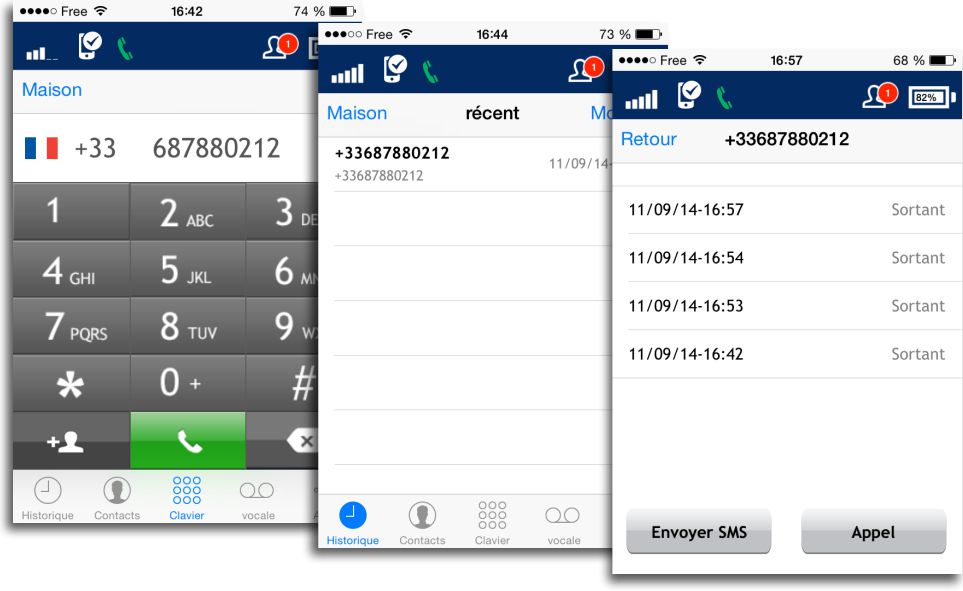 Disconnection notifications are welcome and a message reminds you when you open the SOS function :
Disconnection notifications are welcome and a message reminds you when you open the SOS function :
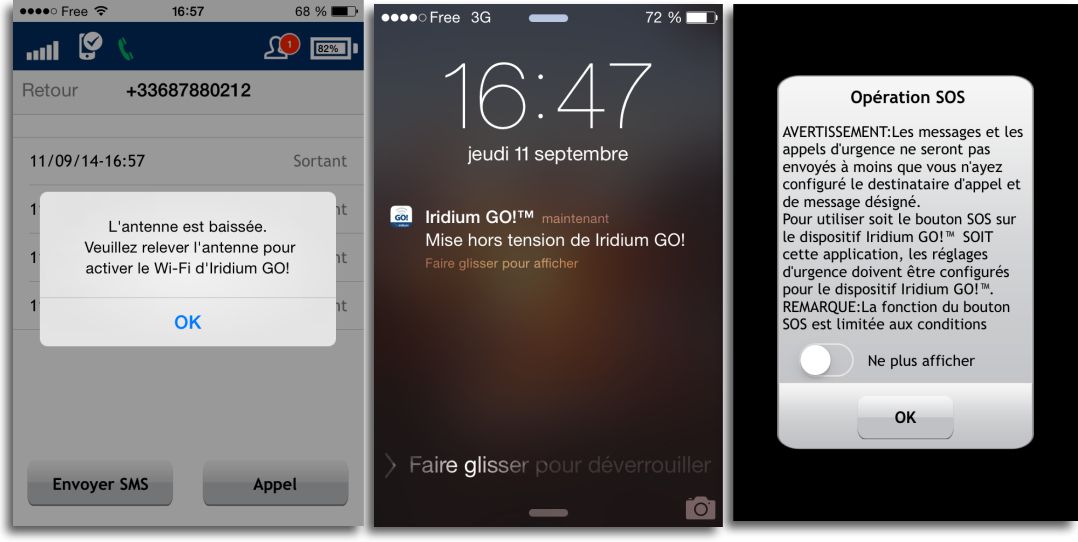 SMS messages work smoothly, both in reception and transmission, with a notification badge for unread messages on the icon on the home page. I haven't tested social media access, But having regard to the low rate of the service and the cost per minute, It is better to avoid !
SMS messages work smoothly, both in reception and transmission, with a notification badge for unread messages on the icon on the home page. I haven't tested social media access, But having regard to the low rate of the service and the cost per minute, It is better to avoid !
Sending the GPS position by SMS is also effective and appreciable. You can create an address list for a group mailing.
My first impressions
The device is particularly attractive and keeps its promises, to the extent that it correctly performs the advertised functions. The most innovative is the possibility of calling with any Android or iOS smartphone. Regarding GRIB file requests via email, you get the same result as with an Iridium phone 9555 or 9575 and an AxcessPoint router, but as for those, it seems imperative to me to connect to the Iridium GO! an external fixed receiving antenna.
Indeed, baud rates identified during my tests, with systematic satellite passage over my position, were disappointing : to 39 up to 52 seconds to connect to the server, download speeds 1119 up to 1616 bps at best. To compare, with Iridium 9575 and external fixed antenna, I got connection times of 14-15 dry. and download rates that have often largely exceeded the 2400 bps up to sometimes more than 3000 bps.
[Update 14/10/2014] I will be able to carry out tests at sea with an external antenna connected to the 18 until 24 October.
Stay connected !
Pricing [Update 2016]
The Iridium GO! is sold 945 € (Update 2020) by iTabNav.fr. This makes it a serious competitor to the 9575 + Optimizer (± 1810 €). A comparison will follow soon.
———
(¹) GRIB weather files on iPad and iPhone in the open sea
———





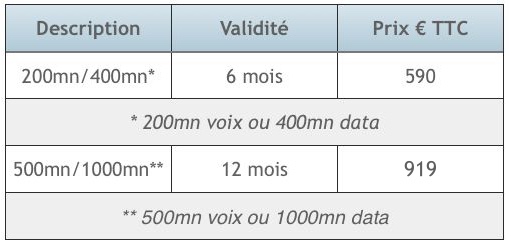

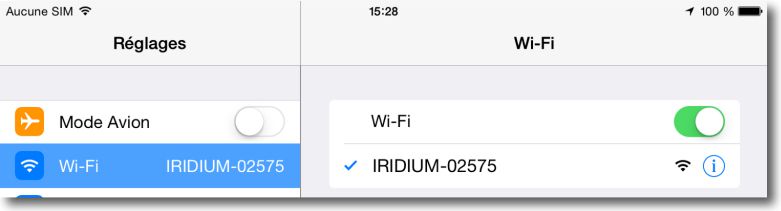
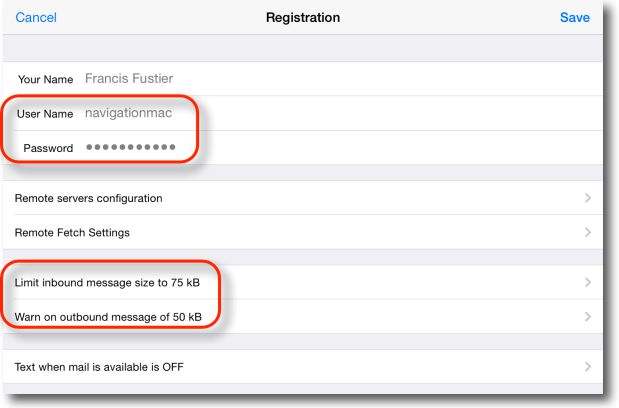
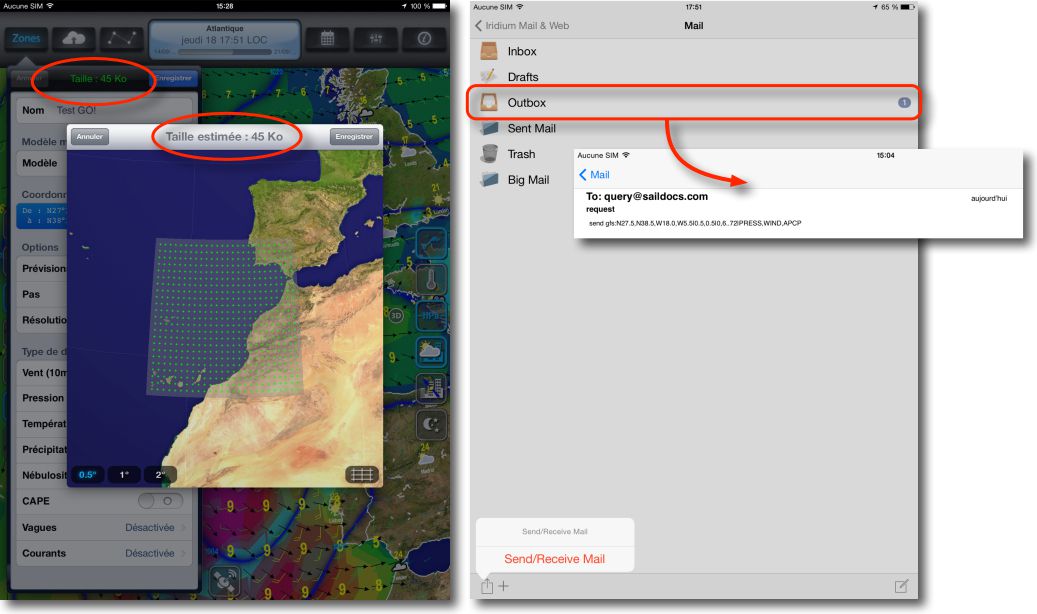
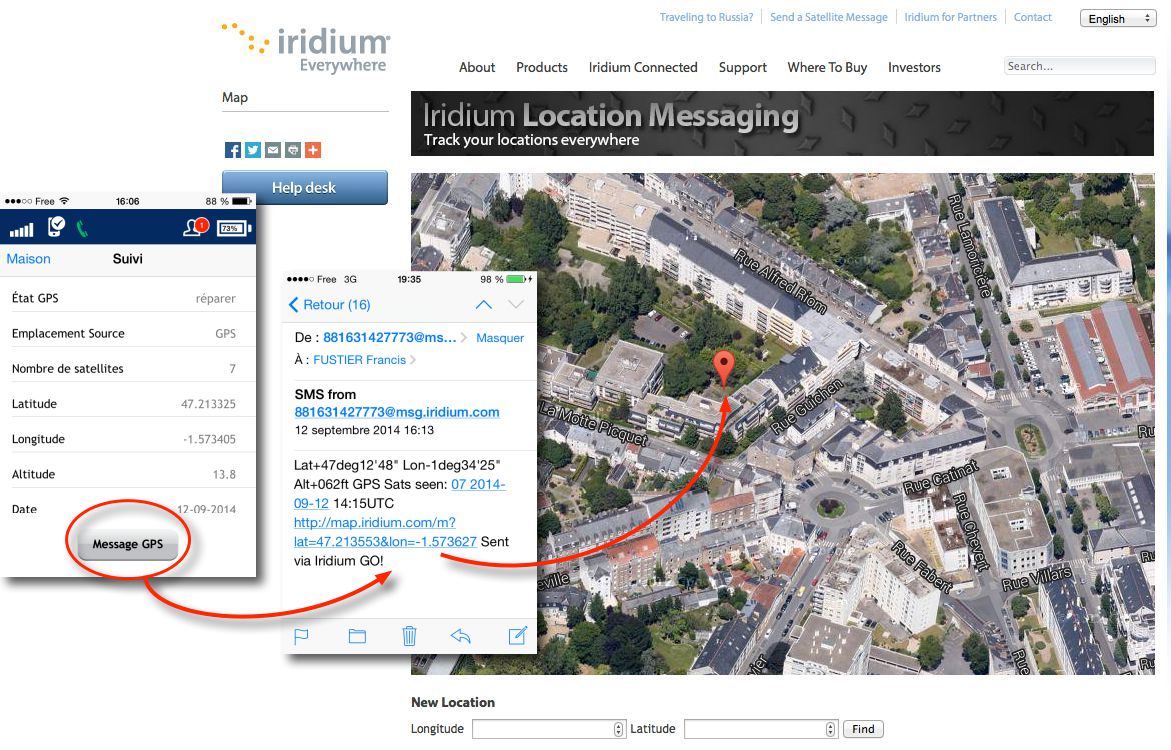
Thank you for these always informative articles.
A question: once connected to the Go's wifi, How to make iPad not try to update all data from other apps (As is the case as soon as a WiFi network is connected). In other words: How to make only the weather4D app connect to the satellite network to retrieve the precious file?
Merci
And we hope to have news about the pricing of the isathub!
No danger : The firewall only allows transfers to pass through on the mail ports.
IsatHub is not yet available.