Since my post 20 2013, We were impatiently waiting for the dismantling of the’iPad 3G to discover its communication components (3G, GPS). From the first delivery, Our friends at iFixit rushed to the "beast" for total dissection.
A separate communication board
The 3G model differs from the WiFi model by adding a second board that supports different chipsets dedicated to communication : GPRS, 3G, GPS, Power amplifiers and filters, etc,. This explains the absence of GPS in WiFi model, since it is not directly attached to the motherboard.
Clustered antennas
A black cover characterizes the 3G model. This cache houses the three antennas (WiFi/BlueTooth, GPS, 3G) positioned as far outside as possible from the device.
The components used

GPS
- The chipset is the Broadcom A-GPS BCM4750, and not the Infineon XPOSYS that one might have expected.
- The antenna is quite imposing and correctly placed. We can expect a much better reception than the iPhone.

HSDPA/WCDMA/EDGE/GPRS
- Infineon PMB8878 "X-Gold 608 ”. This processor is a "dual mode" modem integrating the High Speed Downlink Packet Access protocol for the latest generation of mobile phone equipment (3G+). It allows download speeds up to 7.2 Mbit/s. Same processor as the iPhone 3GS.

3G
- Infineon PMB6592 "SMARTi 3GE". Dual-mode quad-band GSM/EDGE and six-band W-CDMA transceiver.
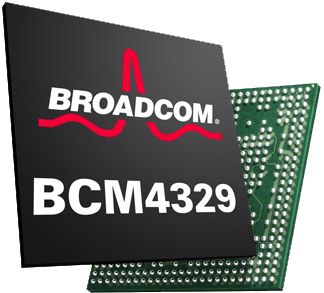
WiFi/BlueTooth
- The Braodcom BCM4329 chipset integrates an IEEE 802.11a/b/g/n system (The iPhone is equipped with the BCM4325 that does not support the latest 802.11n protocol) and Bluetooth 2.1 EDR. It is installed on the motherboard.
Initial feedback on the use of GPS
According to the first tests carried out in the U.S.A., it seems that the iPad has a much better GPS reception than the iPhone.
Although the iPad is slower at launch than the iPhone 3GS to lock its GPS location, it then offers a much greater precision and stability. It seems able to keep real-time monitoring the progress of a vehicle, allowing an application of routeing guidance, such Navigon (test carried out by a contributor to the forum of Macrumors), correctly anticipate changes in direction. While the iPhone occasionally falls, and then struggle in following the progress of the vehicle, Repositioning in fits and starts, Not to mention the few times when the position is totally lost.
It may already be reassured to the performance of the built-in A-GPS, And this bodes well for the benefits that developers will be able to make of it, by benefiting from the functions of the next OS 4.0, for the design of their navigation applications. The imminent release of iNavX 3.0 will allow the first tests in the U.S..
All that remains is to check the capacity of the antenna, which seems to be of substantial size, to capture the satellite signals from the chart table inside the boat.
I will not fail to report here in French the comments of the forum macsailing.net forum About this, pending a personal test as soon as I get a device for my own usage.
[Updated 4/05/2010] By disabling all cellular connections (GPRS/3G) and WiFi, it is not necessary to have more than 40 seconds GPS alone to fix a correct dead on position with an accuracy of about 5 meters high, and then maintain a stable and accurate course.
—
Relative article : iPhone built-in GPS : some details.


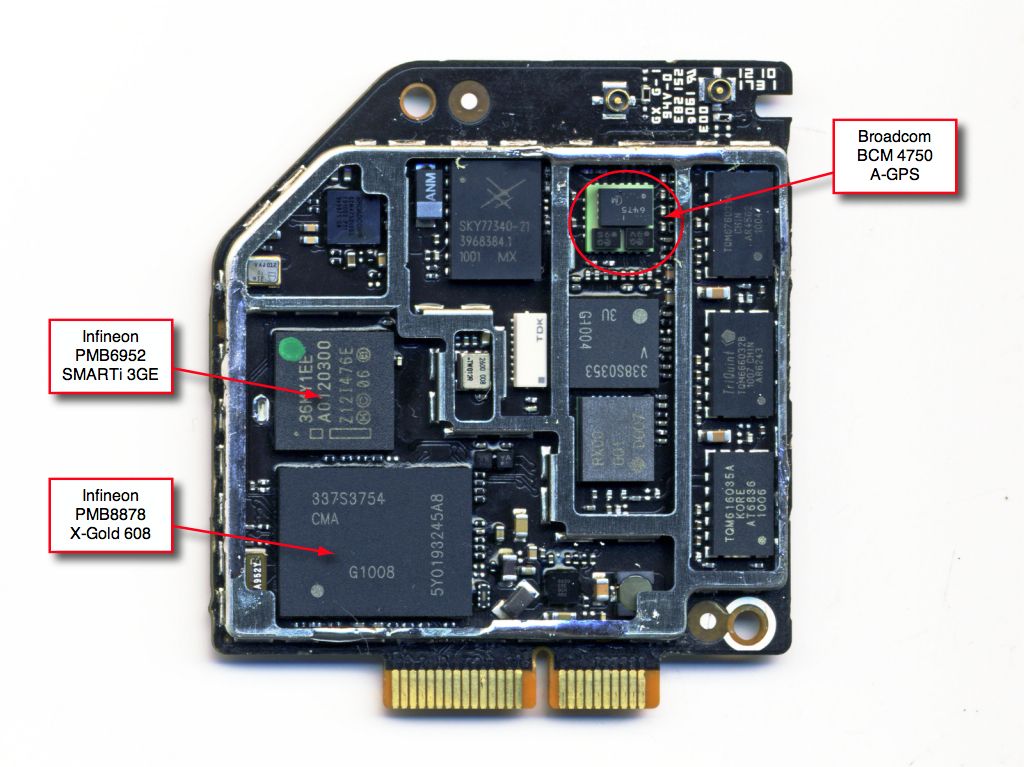

Bonjour,
For further Laurent comment, Can we imagine the Mac on board as a "Wi-Fi server" for browsing, connected on NMEA box and retrieving information from the bus (Central Data, Radar, ASN,..).
The iPad would be autonomous (position and charting) but would receive the NMEA data from MacENC…
Thank you in advance for your answer.
Absolutely. We can now fully connect all instruments NMEA OUT available (Navigation Central Data, AIS, GPS, aso.) via a multiplexer connected to the Mac via USB, and use the MacENC TCP / IP server feature to return data in WiFi to iNavX on iPad and/or iPhone, connected as TCP / IP receiver. It works perfectly.
The only constraint, is that you have to invest in a Mac + MacENC and an iPad (or an iPhone) + iNavX. What need can justify the cost ?
Francis,
Thank you for your answer…
Obviously, On-board computer equipment is always subject to this question of common sense. And I am one of those who think that fundamentally their place is not essential on board.
Nevertheless, where professional equipment can, for a weekend cruise or a few weeks, Joining the shore then makes sense.
If it were only a question of navigation, the good old MLR gps and the paper map will always keep its charm, all around this huge map that we take care to unfold after breakfast on the table in the saloon or cockpit (depending on the navigation area)… where the pleasure of the skipper, with a learned finger, is to show the route to follow until this "nice little anchorage" which will guarantee the crew magnificent memories of these few days spent together…
But objectively, at a time when the plotter allows you to keep your head "out of the boat", allowing the precious time of the delicate approach to be devoted to observation… We gain security. If the on-board equipment also allows you to take your music with you, manage your photos, to inform worried parents after a few days at sea, to calm the children in front of "Mowgli" who are always very excited when they have to lower the spinnaker, by twos, by 30 knots… or even, to find your way, on a stopover, To the ship, The sailboat, The doctor, the nearest dentist or jeweler.
To conclude, I agree with you that the investment is certainly disproportionate in relation to the navigation aid alone…
Bonjour,
Thank you for following all this in detail and sharing it with us.
Concerning the GPS of the iPad, do you think it will be possible to connect it via NMEA to a VHF to benefit from the advantages of the DSC function in full ?
Frankly I don't think so. The iPad's "Dock" connector does not accept, For now, only accessories as an input (USB or SD Card connection). There is no provision for exporting data. We will have to wait for the OS 4.0 to see if Apple implements this possibility for developers. Once again I doubt it.