In coastal navigation, so often within range of a cellular network, you can download GRIB files, weather maps, or simply communicate with friends. But what if your smartphone or tablet is already connected to a multiplexer via Wi-Fi, or an NMEA gateway, without cutting off the data that powers our favorite navigation app ?
This is the tip of the summer…
[Update 25/09/2020] The trick in question depends on the iOS version used. Details in the article.
This cannot be done, of course, only if a SIM card from a telephone operator is installed on the tablet (iPad Wi-Fi+Cellular, in example). For a smartphone, the question does not arise.
Depending on iOS/iPadOS version, the Wi-Fi connection is handled differently by the system. A clarification is necessary because iOS 14 has further changed the behavior of the system.
-
Operating systems up to iOS 11
The trick is necessary. You have to access the settings of the mobile device, Wi-Fi section, and open the settings page of the gateway to which you are connected via Wi-Fi. In the example below, a MiniPlex.
Needed :
- Set the IP address to "Manual", to enter a fixed IP. In the example below, " 10.0.0.100 ”. The figure " 100 " is chosen at random, it can just as easily be included between 2 and 255 (knowing that the MiniPlex's IP address is 10.0.0.1). If multiple devices are connected to the same multiplexer, each will have to set a different fixed IP address.
- Leave the subnet mask at 255.255.255.0
- Remove router address (or leave empty).
- Save.
Warning : check that the Proxy is disabled.
-
iOS operating systems 12 and 13
The trick is useless. With these two O.S. The system detects if the Wi-Fi access point allows access to the internet. Otherwise, a message appears under the access point's SSID (the name of the access point in Settings > WiFi of the device) indicating "No connection to the internet" and the system automatically switches to cellular reception. Therefore, there is no need to change the Wi-Fi settings of the access point.
-
iOS/iPadOS OS 14
The trick is again essential. The system no longer detects if the Wi-Fi hotspot allows internet access. As a result, the Wi-Fi access point must be adjusted again, with a small modification compared to the configuration previously provided.
Needed :
- Set the IP address to "Manual", to enter a fixed IP. In the example below, " 192.168.4.10 The figure " 10 " is chosen at random, it can just as easily be included between 2 and 255 (knowing that the IP address of Yacht Devices' YDNR is 192.168.4.1). If multiple devices are connected to the same multiplexer, each will have to set a different fixed IP address.
- Settle the subnet mask to 255.255.255.255
- Leave the router address blank.
- Save.
Warning : check that the Proxy is disabled.
The message "No connection to the internet" then appears again under the access point SSID (the name of the access point in Settings > WiFi of the device) and the system automatically switches to cellular reception.
In conclusion
In this way, depending on your version of iOS, you will be able to access the cellular network while remaining connected to the multiplexer, especially if it controls the autopilot to an active waypoint, to refresh your GRIB files. But be careful : the versatility of the system suggests that a future iOS update will change the game again !
Unfortunately, this system does not work in connection sharing between a tablet and a smartphone, since you have to connect to the smartphone via Wi-Fi.


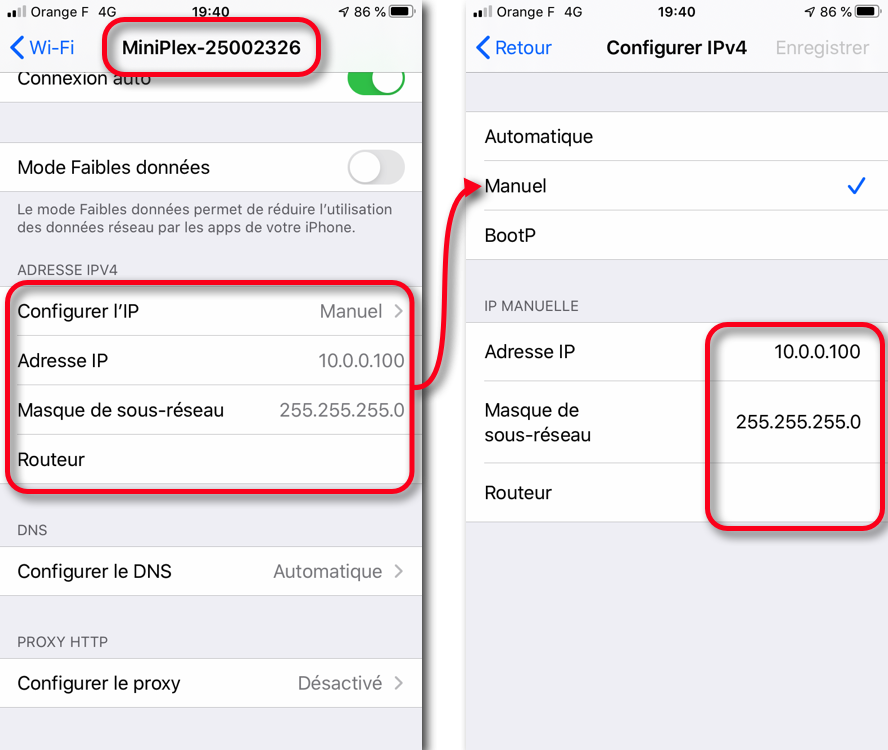

Bonjour,
I probably missed something because I don't see the point…
By nav, My iPhone and iPad are connected to the multiplexer via WiFi in Auto mode… and I stay connected to the cellular network for the W4D2.0 weather updates, emails and everything else…
I don't understand what the manual connection will bring…
Note : I don't use the PA control with W4D2.0
You are absolutely right ! I just checked, thanks to your pertinent remark, that what was indispensable two or three years ago is no longer essential at all today. Probably a more recent iOS version has solved this problem, Since when ? I don't know, having never changed the settings of my iPhone since the time when I had needed this specific setting. Thank you for reading my posts carefully and critically, no one has infused science !
Verification done, from iOS 12 the system tests if the Wi-Fi enabled is accessing the internet. Otherwise, the connection automatically switches to cellular, and therefore maintains both simultaneous connections. QED.
As I live in North America, This website kindly offers me a version in English of the articles. However, translation is or less acceptable most of the time. It's as heavy as English, even if we understand the general meaning.
Can we make sure that it always presents us with the original article without having to go looking for the language choice menu? ?
I just added the ability to choose a default language. If English translations seem cumbersome to you, know that I systematically correct them with the help of Deepl, The best translator yet, because English is not my native language.
Thank you Francis
Thank you Francis ! Great idea to be able to use Wifi and cellular network on the same device.