Multiplexer Miniplex-2 USB (¹) by ShipModul company can connect all the instruments on board directly to a USB connector on your Mac. GPSNavX and MacENC software can receive and display NMEA instruments, and if necessary forward to an autopilot, a VHF DSC, chartplotter, a Radar or any other repeater.
A “Miniplex2” utility allows you to configure the input and output channels of the device, choose from several operating modes, and offers advanced options for complex installation.
For a classic configuration the implementation is quite simple, and one Miniplex2 Help in French is integrated into software for detailed explanations of the various options available. Follow your guide…
Fittings
The diagram below shows a typical installation :
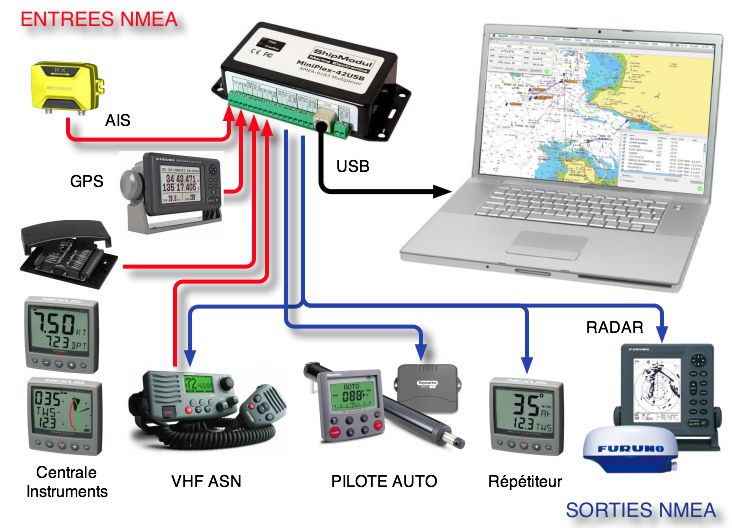
In this example, Connections (²) are done in the following way :
NMEA Inputs (1 single instrument each connector)
- IN1 = AIS
- IN2 = GPS
- IN3 = Navigation system, or any NMEA device
- IN4 = VHF DSC
Explanations :
- The AIS sends target data to the software on the Mac.
- GPS sends its position data to the software on the Mac AND to other connected instruments (VHF, Radar, Navtex, etc,) .
- The navigation system, or any other instrument, sends its data to the software on the Mac AND to other connected instruments.
- VHF will send the position of a distress call to the software on the Mac, which will automatically create a waypoint of that position.
NMEA Output (until 4 instruments each connector)
- OUT1 = Autopilot
- OUT2 = Radar, coach, other.
Explanations
- The autopilot receives the NMEA position data and the active waypoint data combined by the software on the Mac. A fashion navigation, it will steer to active waypoint.
- Other connected instruments will receive NMEA data from input (IN1 to IN4).
Power supply
- The Miniplex-2USB is not powered by the USB connector. It must be powered by the onboard supply (8-35V), Its connector is protected against reverse polarity.
Miniplex2 settings
The Miniplex2 Configuration Utility, Once the multiplexer is connected with the USB cable on the Mac (³), Displays information about the port used and hardware characteristics : Version and serial number.
By checking the option " AIS " input IN1 is allocated first to the AIS at 38400 bauds. All other input and output channels are to be set at the speed of 4800 bauds. The "NMEA Out2 Mode" option allows you to choose between 3 Modes : Server, Hub or Auto. Consult the’Miniplex2 Help for the details of the operation. In this case, The mode is set to Hub. If any you want to connect a chartplotter, These devices typically accept a transfer speed of up to 38400 baud in order to receive data from an AIS. You will then have to set the speed of the OUT2 output to 38400, The safe mode Hub, and preferably connect other instruments to OUT1 (4800 bauds) in addition to the autopilot.
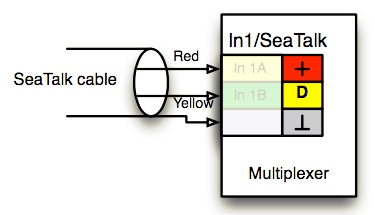 If you connect to input a network Raymarine SeaTalk, you have to check the "Conversion Seatalk", that will enable conversion of SeaTalk data to NMEA data to input IN4, and will lock the speed at 4800 bauds. You will connect the SeaTalk network wires to it according to the diagram opposite.
If you connect to input a network Raymarine SeaTalk, you have to check the "Conversion Seatalk", that will enable conversion of SeaTalk data to NMEA data to input IN4, and will lock the speed at 4800 bauds. You will connect the SeaTalk network wires to it according to the diagram opposite.
Anyway, I don't recommend it, unless you understand what you're doing, Get started with advanced options, as NMEA sentences filter, at the risk of seeing several data disappear from your instruments. But, don't worry, It's not irreversible !
Once connections are done, Instruments activated and settings made, you will see in the window scroll sentences flowing through the multiplexer. You quit Miniplex2 Utility (imperative before launching the charting software).
Settings in GPSNavX or MacENC
You launch the application, then you open the window Instruments :
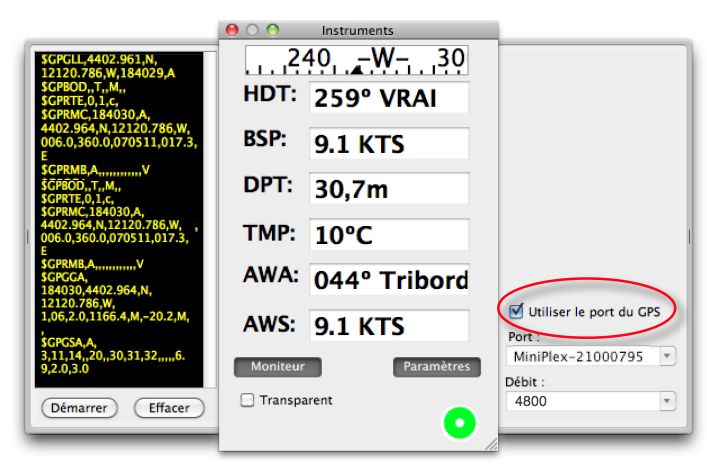 You check "Use GPS port". Then, open GPS :
You check "Use GPS port". Then, open GPS :
The as depends on whatever you have connected, Furuno here, the port is that of the Miniplex2, You check "Repeat to" and "Autopilot" to send only autopilot data (on OUT1). You will see, in the "Monitor" window, scroll through the received sentences in green, yellow one referred to those send to autopilot.
Your setup is complete. The User's Manual accompanying the Miniplex2 in French provides additional information on the use of this device by detailing all the possible options to meet the needs of more complex installations.
Article produced with the friendly assistance of François Bailly-Comte aboard "Gastibelza".
—
(¹) See the dedicated page on my website to find all the advance information about multiplexers.
(²) See the tutorial on NMEA wiring.
(³) You must first have installed the FTDI driver available for download from my website.


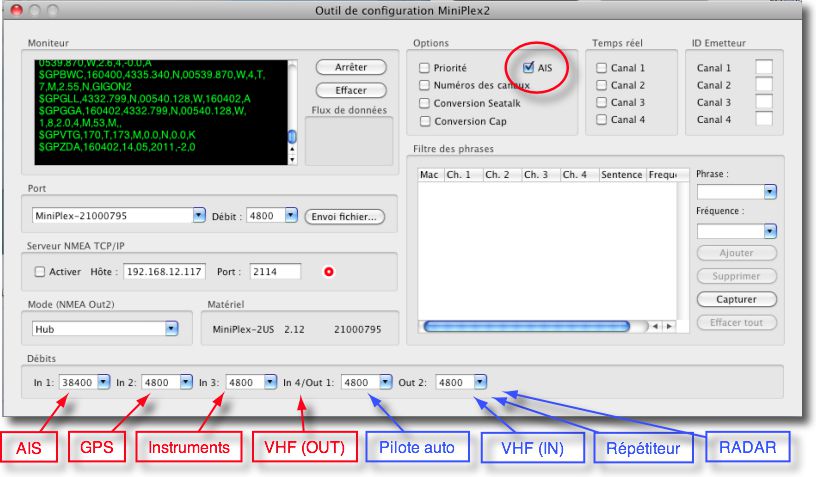

The tutorial has been corrected for an even better optimized configuration.
Thank you for these clarifications.
Jmp
Thank you for all this valuable information.
In the case where the GPS data comes from a GPS antenna plugged directly into one of the Mac's USB ports, Is the scheme still valid and functional?
Can you plug in a Raymarine ST speedo log? 40 directly on the multiplexer without going through a SeaTalk/NMEA/computer interface?
Thanks again
Jmp
For GPS, Oui, in this case two serial ports are created on the Mac. You usually have to connect the GPS first, then the Miniplex. It is the Mac that will send all the data to the outputs 1 and 2.
For the ST40, oui, Connect as described in the article.